How do I schedule different Leads to send emails on different date ?
When you want to schedule emails to go on pre-determined date for individual leads so that all leads won't be scheduled on single day.
Knowledge Base for 7Targets AI Sales Assistant aka Virtual Sales Assistant
JobAdder is one widely used recruitment software. Now you can assign the Contacts in JobAdder to your 7Targets Recruitment Assistant. You can continue to keep JobAdder as your primary interface as Assistant will update the Notes in JobAdder with activity details.
7Targets provides AI Sales assistants that can followup the contacts (leads) and help you connect to them.
Below are the steps to assign one or more Contacts from JobAdder to your 7Targets AI Sales Assistant. As a prerequisite, the integration has to be setup using the steps mentioned here
Login to JobAdder, select one or more Contacts and click on Actions->Change Status.
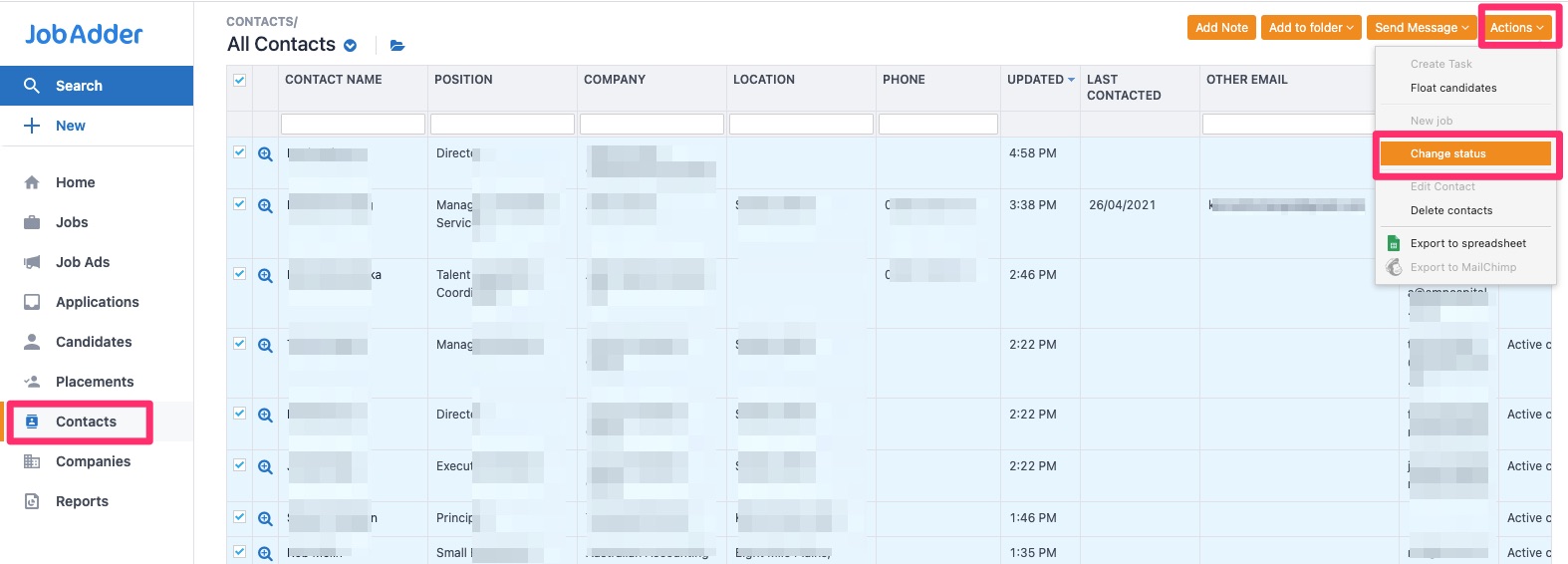
Select the correct “Assign to <Assistant> in 7Targets” value from the popup and click on “Save”. Pick the right assistant from the list, as that Assistant’s default sequence will be used for emails.
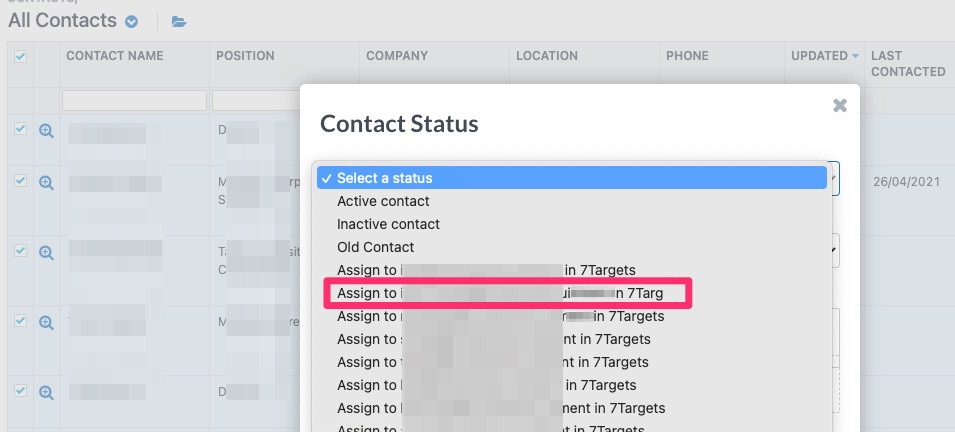
Select one of those contacts (leads) and confirm that the assignment to the Assistant is done. Assistant leaves a note as shown in the below screen shot. You can copy and open the link to view that lead/contact in 7Targets too.
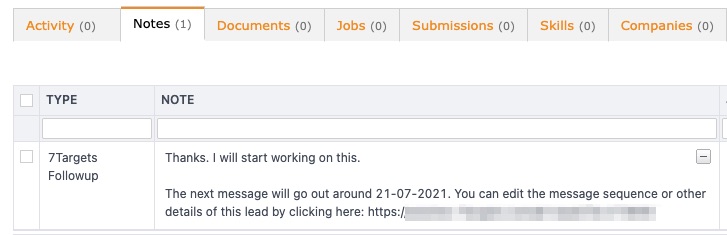
Thats it! Thats how easy it is to leverage AI Sales assistant to do the mundane work of connecting with your Contacts from JobAdder.
If you have any further doubts you can directly mail us at info@7targets.com.