How do I schedule different Leads to send emails on different date ?
When you want to schedule emails to go on pre-determined date for individual leads so that all leads won't be scheduled on single day.
Knowledge Base for 7Targets AI Sales Assistant aka Virtual Sales Assistant
Following steps are valid assuming you have an existing Sinch account using which you want to send Whatsapp Messages from 7Targets
Go to Whatsapp Settings page and Click on Add Provider button. We currently only support Sinch as Whatsapp Provider.
You can get value for username, password & project Id from Sinch & value for client-id will be ipmessaging-client for Sinch.
Make sure you are marking checkbox at bottom is Default since in case of multiple providers default provider will be used.
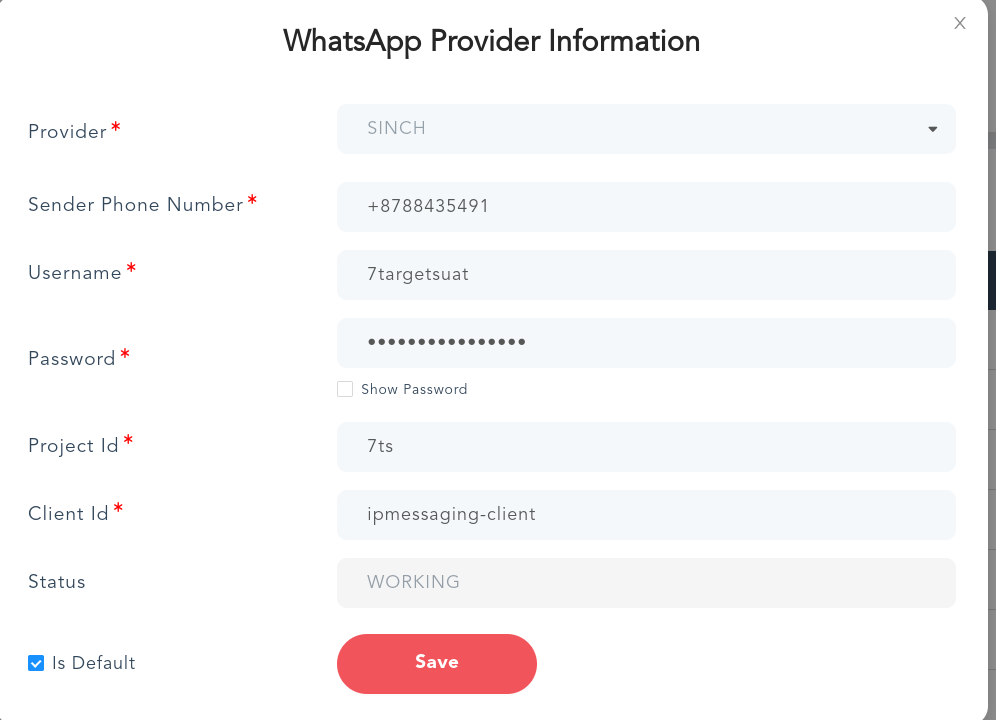
After you have created a template in Sinch Dashboard you have to create same template in 7Targets
You can follow steps from here to create Whatsapp Messages in 7Targets
Add Leads : You can select Sequence containing Whatsapp Messages During Multiple Leads Upload You have also option of selecting Whatsapp Message Provider.
Broadcast Whatsapp Message : To Broadcast a Whatsapp Message You have to select leads from Lead List & from More Actions dropdown at the top of the Lead list select Whatsapp Message option.
Create a new Broadcast By giving appropriate name, Broadcasting Date, select a Whatsapp Message from shown options & Click on Start Broadcasting button.