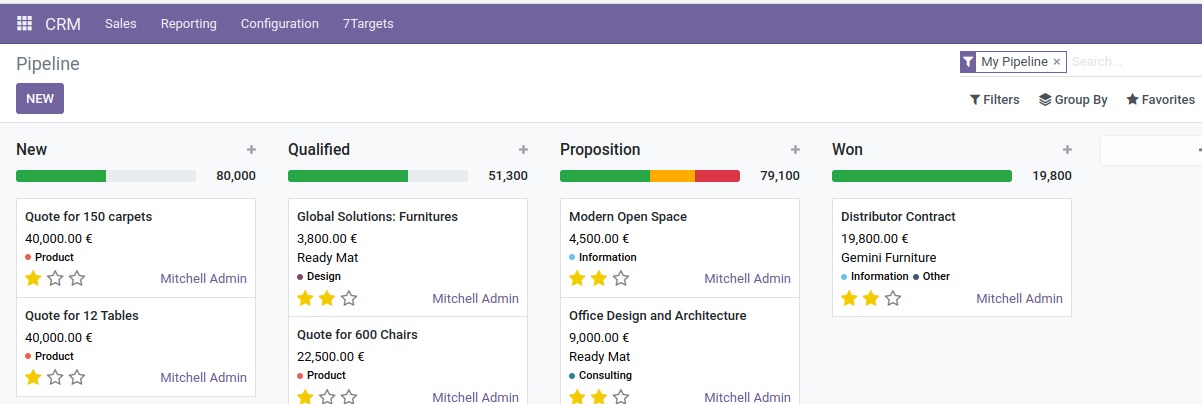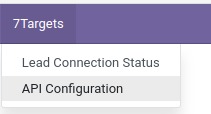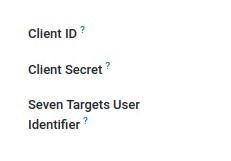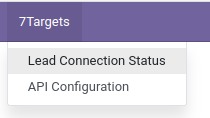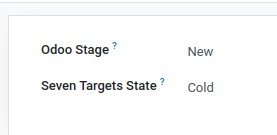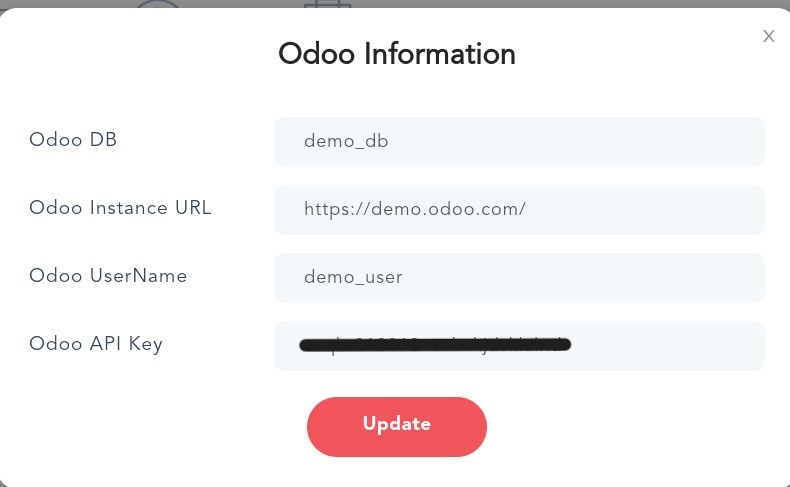7Targets AI Sales Assistant is created as a user in Odoo CRM.
Leads from Odoo CRM can be assigned to 7Targets AI Sales Assistant directly within Odoo CRM. AI Assistant will then own the lead, communicate, and nurture to try and get the meeting. Assistant will update the communication details (email, task) in Odoo for each contact the Assistant is nurturing.
One important point to note, after AI Assistant is done with her job, she will assign the lead back to the original owner.
To integrate 7Targets with Odoo CRM, follow these steps:
- Download 7Targets module for Odoo by clicking this link Download.
- Install the 7Targets module for Odoo.
-
After installation, the 7Targets menu will appear in CRM.
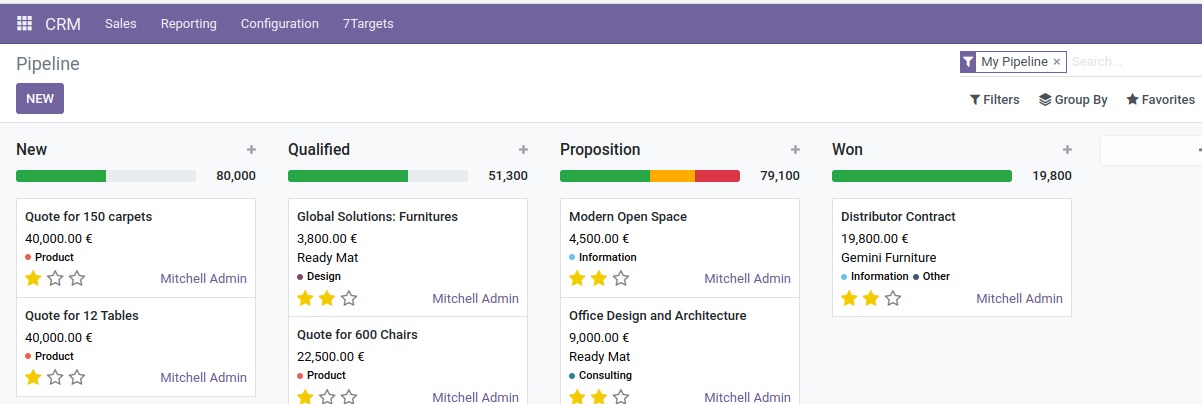
-
Configure the following details before use:
- Go to API Configuration Menu.
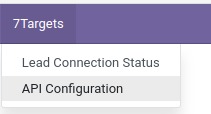
- Create a new record & add the values Client Id, Client Secret and Seven Targets User Identifier. Client Id and Client Secret can be requested from support@7targets.com. Seven Targets User Identifier can be found at Settings > User Identifier in 7Targets
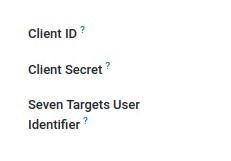
- Go to Lead Connection Status Menu
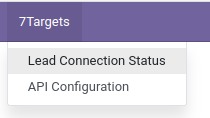
- Create Records for all the odoo Stages & Map them to Seven Targets States. The State Definitions can be found here.
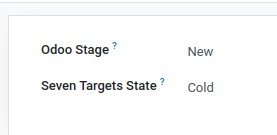
- On 7Targets side, configure or provide the secrets to connect to Odoo (API Key, DB, instance URL, username).
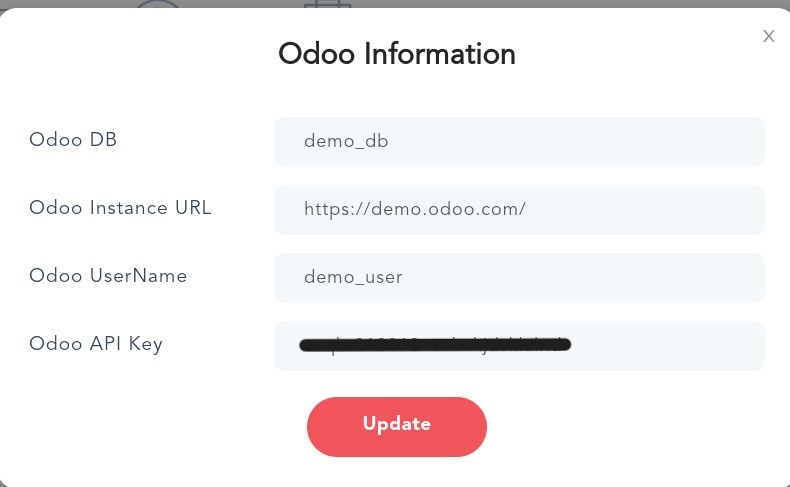
How to Use the Assistant
After all the configurations are completed, users can assign leads to the assistant in two ways:
- When sending a proposal email (from outside Odoo) to the lead, copy the assistant in that email. The Assistant will create the lead, sync with Odoo, and use the right sequence as per the stage mapping.
- Within the Odoo CRM application, choose or modify the deal, ensuring that you provide the necessary updates for the Contact Name, Assistant, and Sequence (if necessary), and then proceed to save the lead.
- Click on Sync Assistant & Schedule Button after creating / Updating Assistants/schedules. It will sync all the sequences/ assistants
- To unassign the lead from the Assistant, just remove the Assistant from the lead and save it.
More Details
- Assistant will update the activities/notes for each email being sent or received.
- There is a 7Targets Lead Connection Status field for each lead in Odoo CRM, which shows the current status of the lead in 7Targets. This field also acts as a safeguard to accidentally reassign the lead to the Assistant. For reassignment, this field value has to be made empty.
- Lead in 7Targets is uniquely identified by the customer email from the Odoo CRM Lead.
Feel free to reach out to support@7targets.com for any assistance required during setup.