How do I schedule different Leads to send emails on different date ?
When you want to schedule emails to go on pre-determined date for individual leads so that all leads won't be scheduled on single day.
Knowledge Base for 7Targets AI Sales Assistant aka Virtual Sales Assistant
Assistant notifies the user on receiving a favourable response from the lead. So that user can act on it.
User has multiple ways of handling this situation.
If user do not take care of the response in 24 hrs then lead is marked at risk and Assistant follows up with the lead owner, which the user can disable if the action is taken outside of the system.
On clicking the link receive in the notification email, you will be taken to the specific lead.
You can then click on More->Introduce Me, which gets you some sample message which you can eit as require. Add more emailids in CC as require. Then click on Send email or Schedule the email to be sent.
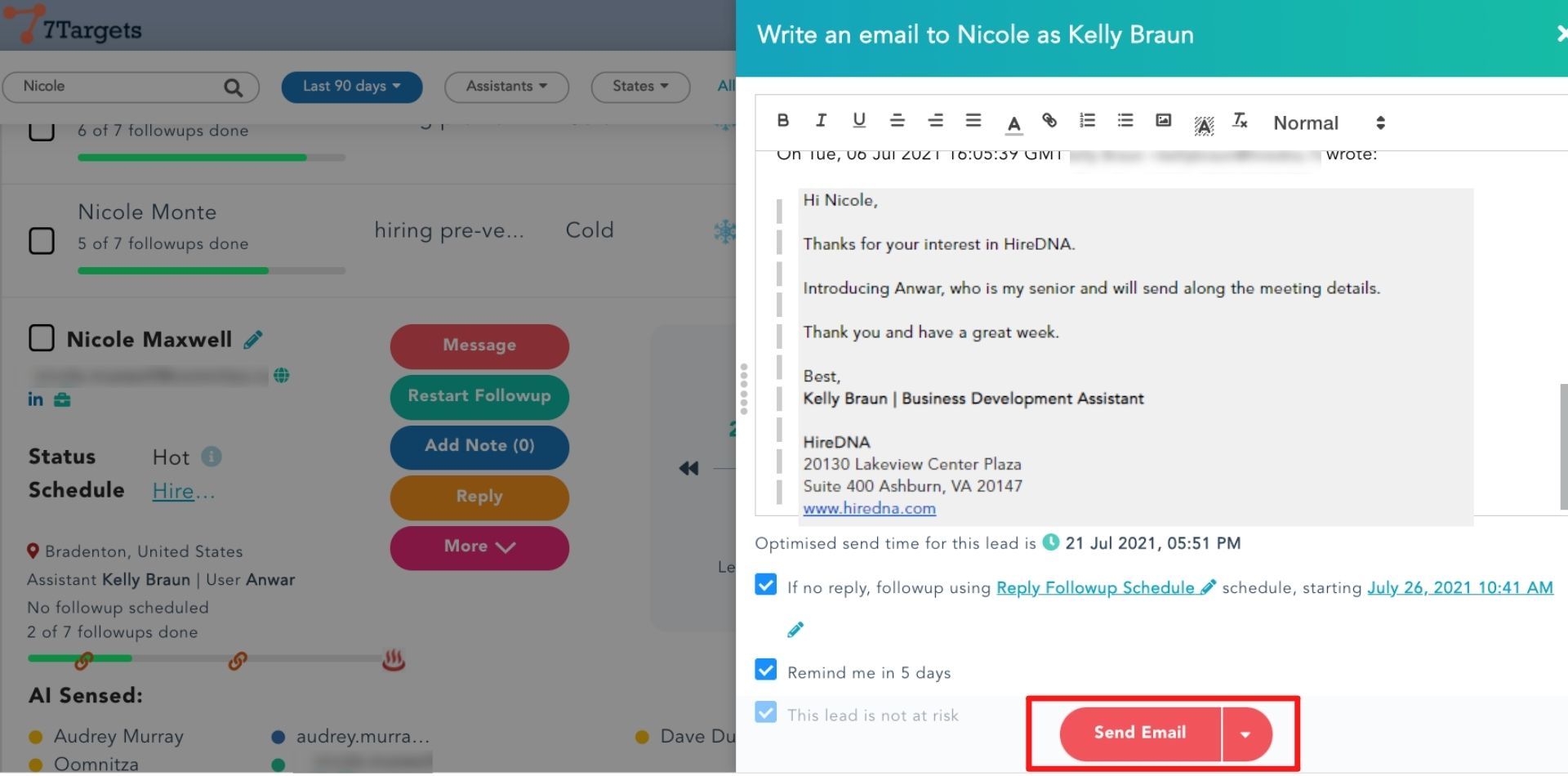
On clicking the link receive in the notification email, you will be taken to the specific lead.
You can then click on Reply button. This will open a sample message, which you can edit and make it personal and then send the email.
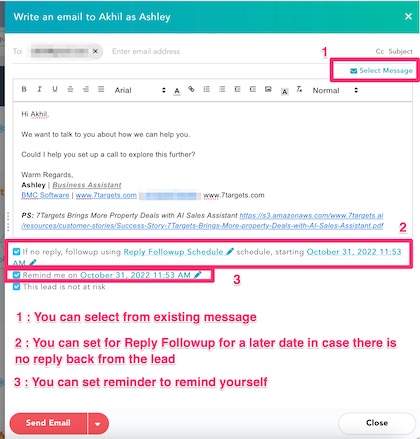
If you have any further doubts, you can directly mail us at support@7targets.com.