How do I schedule different Leads to send emails on different date ?
When you want to schedule emails to go on pre-determined date for individual leads so that all leads won't be scheduled on single day.
Knowledge Base for 7Targets AI Sales Assistant aka Virtual Sales Assistant
EmailCC has various scenarios and understanding them in details will help use this simple and valuable functionality really well.
Lead would be created by EmailCC when the user sends an email to someone and copies her/his Assistant. The default sequence for EmailCC would be used for this lead.
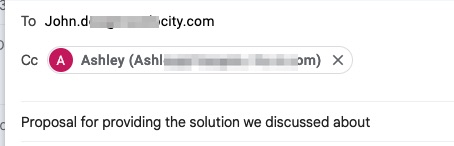
On creation of the lead from EmailCC, Assistant would send an email to the user with details of the sequence that the assistant will use, as well the name identified by the lead.
How does the Assistant decide the name for this lead ? Read here
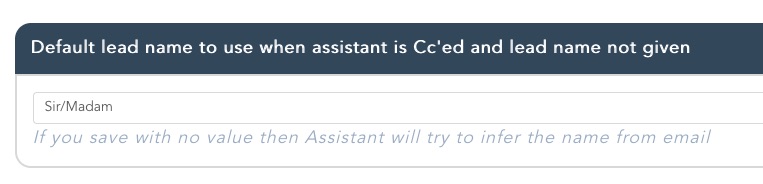
If the user who cc’ed the assistant is not allowed to use the assistant, but is a valid user in 7Targets, then the user would get an email that says ‘Right now you are not allowed to use assistant <Assistant name>.
Enable EmailCC using these steps. And then cc the assistant again. Contact Org admin to assign assistant <Assistant name> to you.
Someone is not a user in 7Targets has cc’ed an assistant then she/he would not get any reply.
One important purpose of the Acknowledgment email from the Assistant is to inform the user about name, sequence, etc. User would be able to easily take below actions.
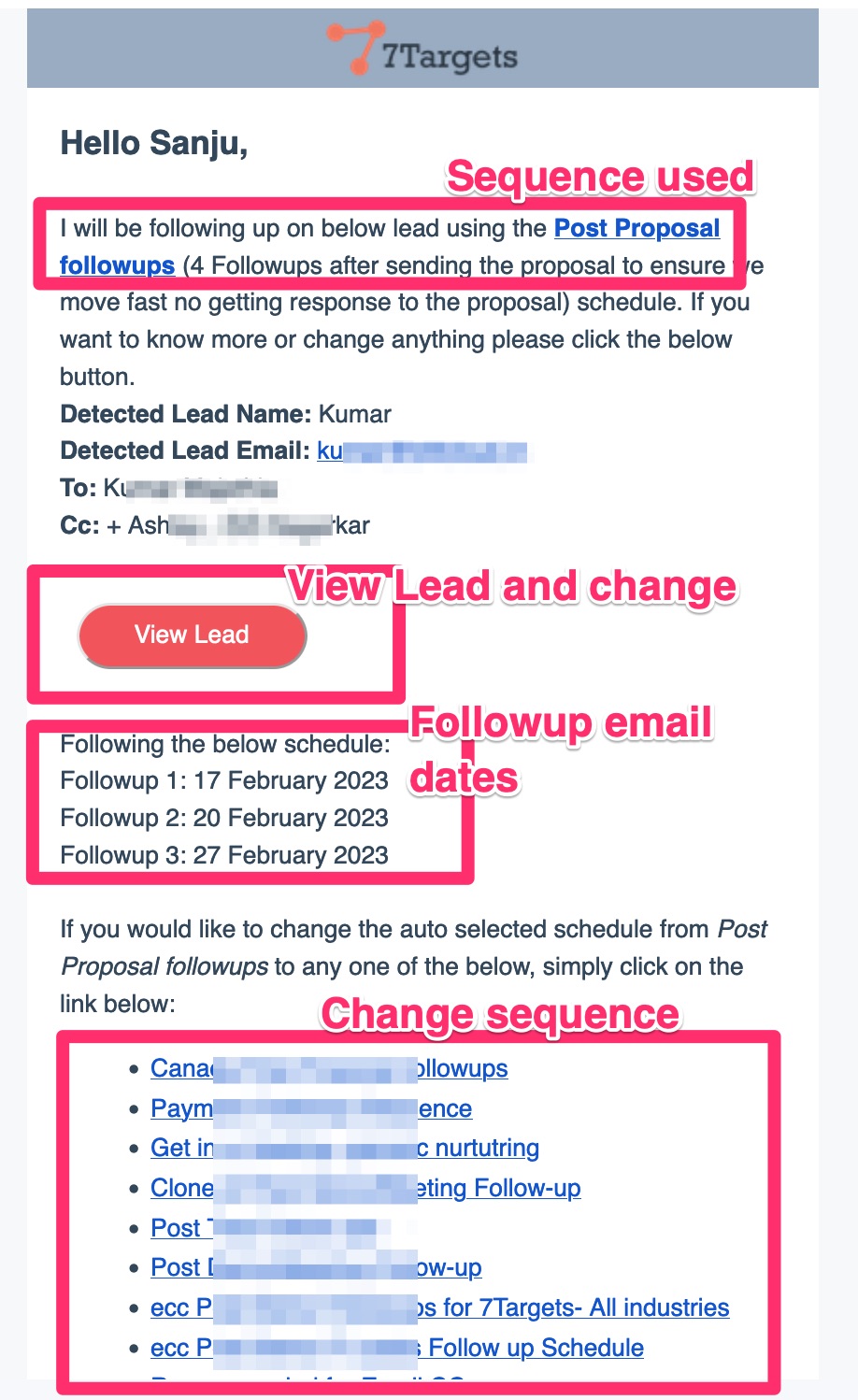
If Lead replies to the email from the user or Assistant, then the followup email sequence is stopped. Lead will not get any further emails from the Assistant.
User would also get the Notification(Email and Whatsapp as per the preference) of this response from the Lead.
If user does not reply in 24 hours of the response from Lead then Lead is marked at risk email(LAR - Lead at Risk). User would get notification about this.
LAR email notification go every 3 days to the user, till the user takes care of marks that lead is not at risk.
Once user replies, for a lead in LAR, LAR is removed automatically.
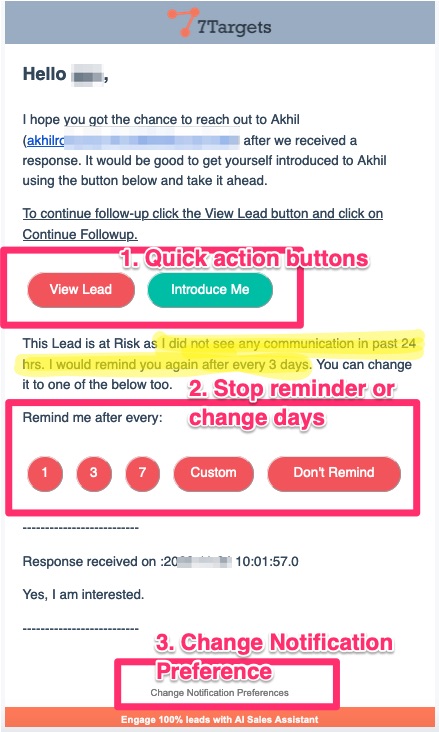
User replies back to the lead within 24 hours. Does the assistant followup again?
User is responding from his email address and NOT from 7Targets. User gets a email directly from lead, because user had emailed the lead directly. Assistant was just in cc.
When user sends a reply, does assistant again tell the user within 5 minutes what is she going to do and how is she going to followup if a sequence was changed?
After user replied back to lead from his email address, this reply email from the user would be saved in the timeline. If there are more followup emails to go (i.e. lead is in active followup sequence) then no change is done. But if no more followup emails are scheduled then the lead is restarted and put on the default emailcc sequence and user is notified too.
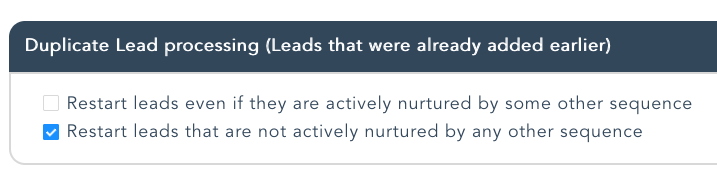
Lead does not reply back and all followups are done. Then the Lead created via EmailCC is marked as LAR. And LAR notification to the user activates. This is done especially for leads created via EmailCC.
If assistant preferences are set to change lead to ‘Long term nurturing’ after all followups are done. Then the leads goes to long term nurturing sequence and user is made aware of this.
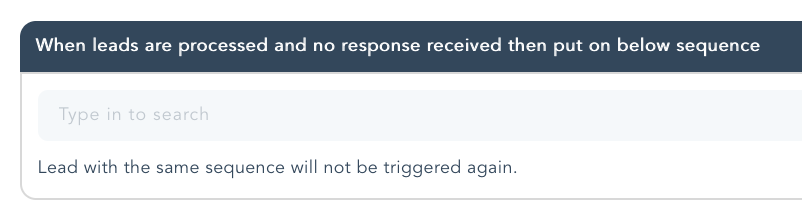
If you have any further doubts, you can directly mail us at support@7targets.com.
Replying to an Existing Thread with an Active Lead : If an email conversation already has an active lead and follow-ups are being managed by the assistant, and you send a reply within the same thread, the assistant will continue with the current follow-up schedule without restarting the lead follow-ups.
Replying to an Existing Thread with an Inactive Lead : If an email conversation already exists but the lead is not active (no follow-ups are being made), and you send a reply, the assistant will restart the follow-ups from the first message in the sequence.
Starting a New Thread with an Active Lead : If you start a new email thread with an existing lead that already has active follow-ups, and the assistant is included (EmailCC), the assistant will restart the follow-ups.
Starting a New Thread with an Inactive Lead : If you start a new email thread with an existing lead that does not have active follow-ups, and the assistant is included (EmailCC), the assistant will start the sequence from the initial message, restarting the follow-ups.