How do I schedule different Leads to send emails on different date ?
When you want to schedule emails to go on pre-determined date for individual leads so that all leads won't be scheduled on single day.
Knowledge Base for 7Targets AI Sales Assistant aka Virtual Sales Assistant
It is easy to find out emails being sent today.
The “Todays Followup” widget on dashboard shows the count and details of the leads which are going to receive the email today.
Completed or emails already sent today is also available with a toggle.
On click of the Count, you will be taken to the lead list in case you want to make some changes. Clicking on one lead will open that specific lead for you to view or make changes to sequence email.
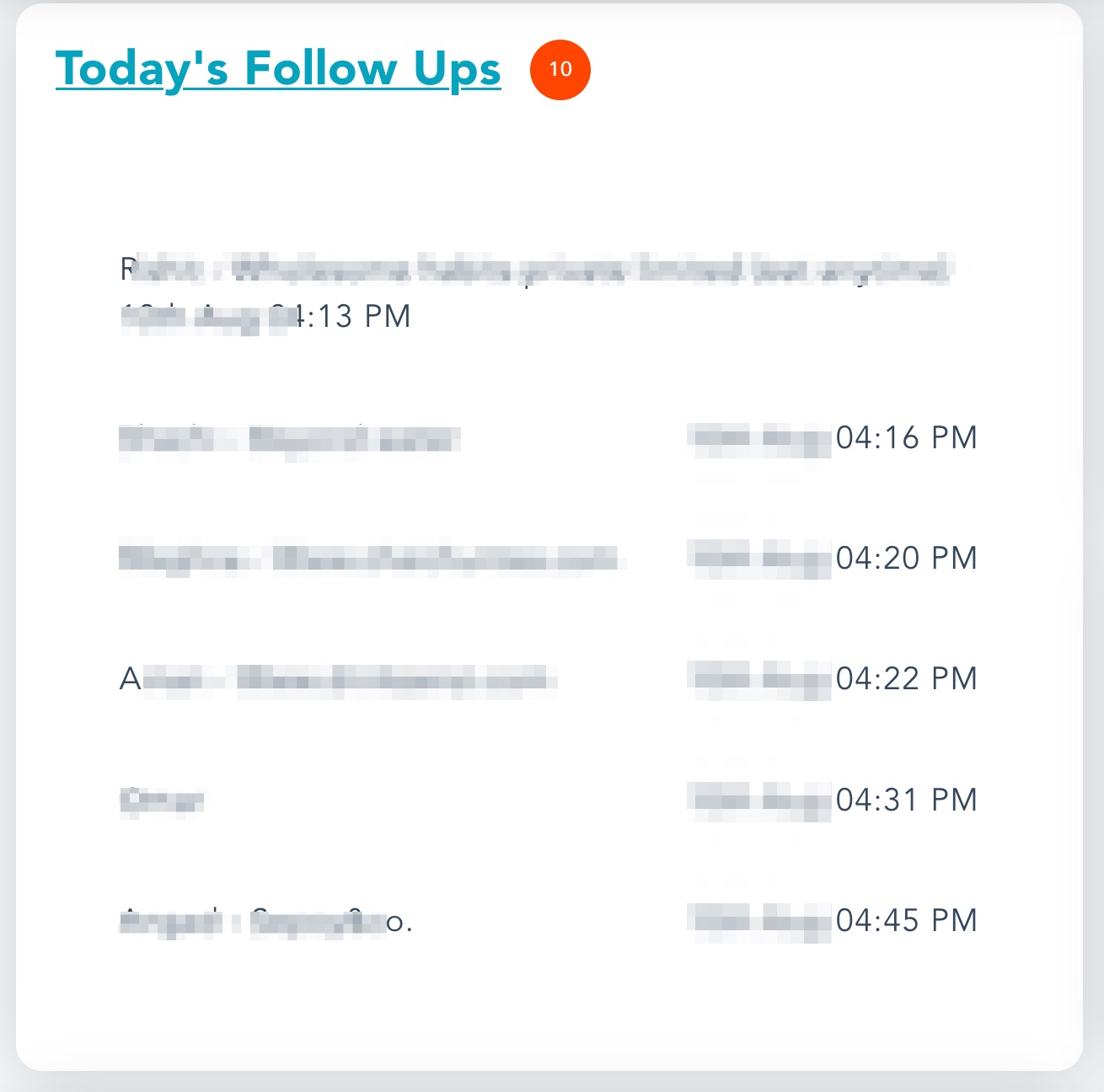
To get a list of leads scheduled to receive email on a specific day, filter with Sequence can be used.
Click on All Filters from the lead list and then follow as per the below screen shot.
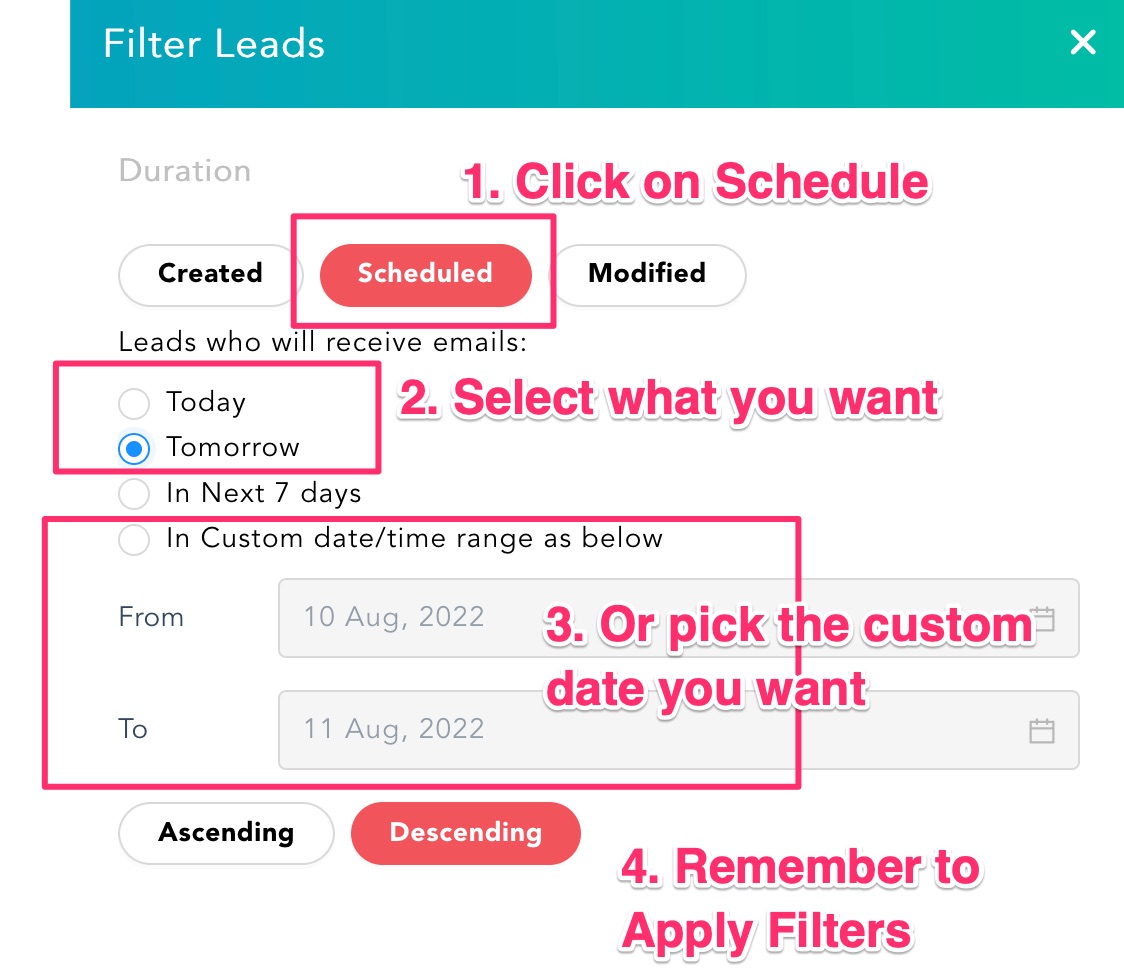
Assistant continues to work to better the email deliverability. So the count shown here and the actual may change.
For e.g.
If you have any further doubts, you can directly mail us at support@7targets.com.