How do I schedule different Leads to send emails on different date ?
When you want to schedule emails to go on pre-determined date for individual leads so that all leads won't be scheduled on single day.
Knowledge Base for 7Targets AI Sales Assistant aka Virtual Sales Assistant
While adding multiple leads from excel, there is a checkbox which lets you only Upload the excel for validating. It is useful if you are using the Intelli upload feature where Assistant derives the name, email. etc from the excel with your format.
Following is the image of the checkbox on Adding Multiple Leads page.
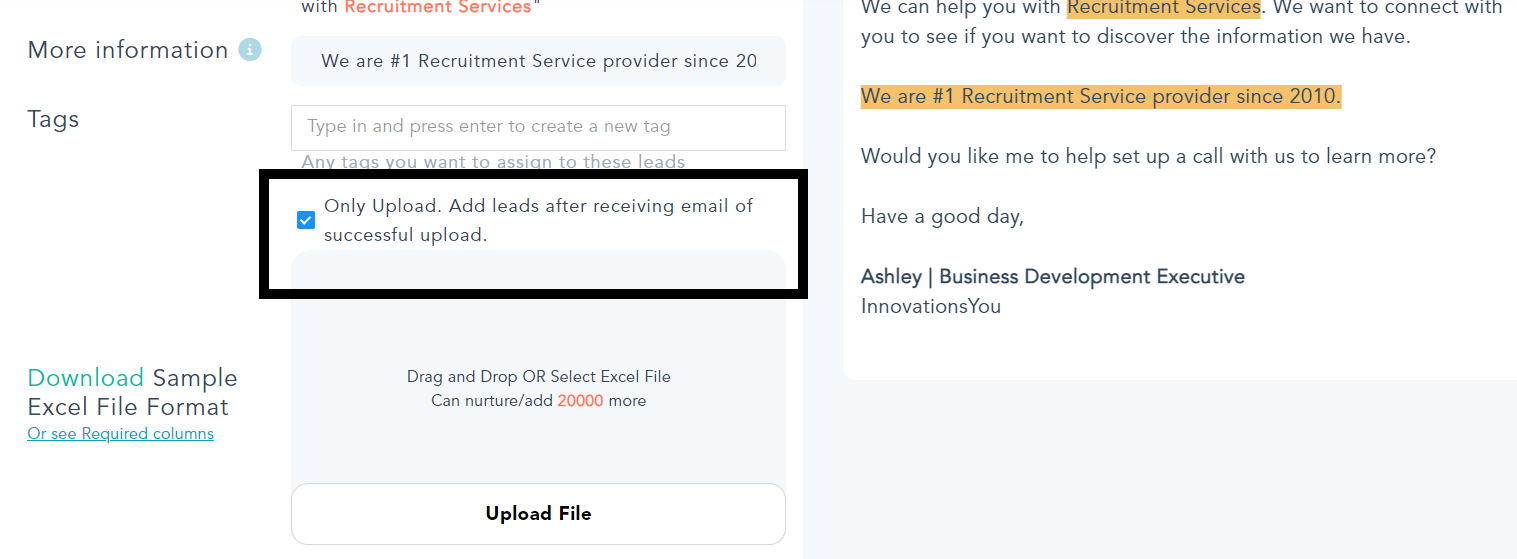 Once the excel is uploaded and Validated, you can download the verified excel and check if Assistant extracted the data correctly. If all looks OK then you can click on the Add leads icon to add these validated leads.
Once the excel is uploaded and Validated, you can download the verified excel and check if Assistant extracted the data correctly. If all looks OK then you can click on the Add leads icon to add these validated leads.