How do I schedule different Leads to send emails on different date ?
When you want to schedule emails to go on pre-determined date for individual leads so that all leads won't be scheduled on single day.
Knowledge Base for 7Targets AI Sales Assistant aka Virtual Sales Assistant
When you send documents to your contacts today, they go into a blackhole. You know nothing about what happens to them. The insight of amount of time spent by the lead on the shared document will help with the decisions.
Combination of Doculens and 7Targets solves this for you.
After Login to Doculens, you can upload the document. Once the document is uploaded successfully. You can then copy the link to be shared in the emails sent by your 7Targets Assistant.
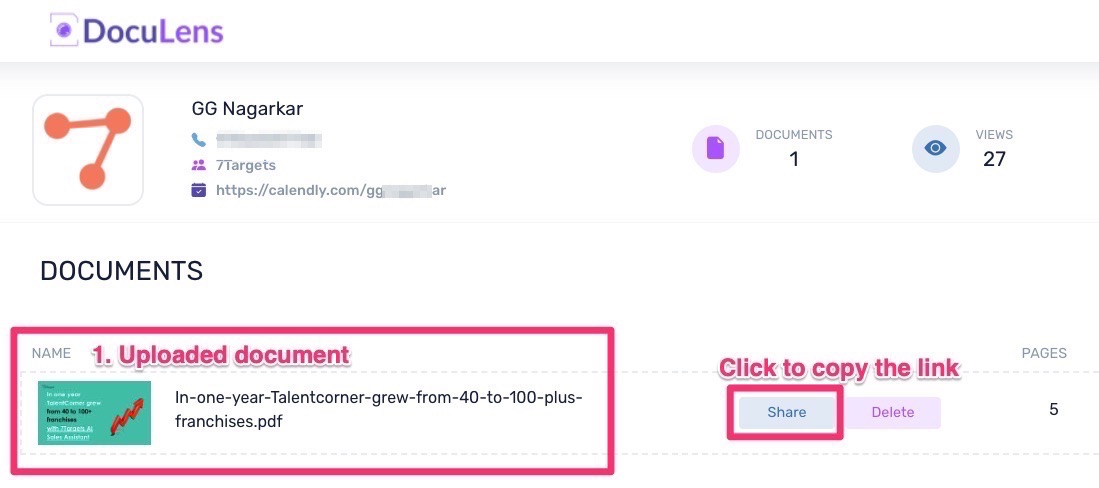
When this link is opened by anyone, it opens the browser and asks for the email address to view the document. But in case of 7Targets, you are already sending it to an email id. So when that person opens the link, it should not ask for email id again.
7Targets automatically adds the email id of the lead to the link sent in the email. Thus Doculens does not have to ask for the email id.
Note that the copied link from Doculens ends with ?email=, beyond which 7Targets adds the email id of the lead to whom the email is sent.
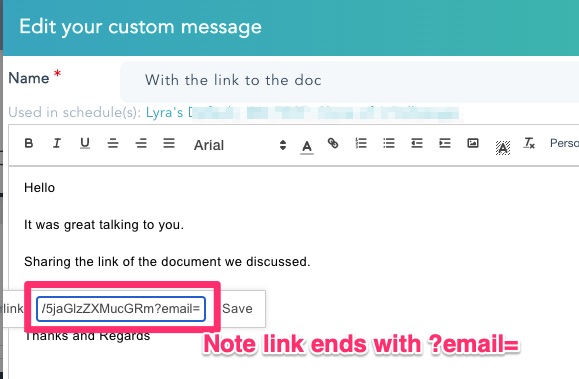
If you have any further doubts, you can directly mail us at support@7targets.com.