How do I schedule different Leads to send emails on different date ?
When you want to schedule emails to go on pre-determined date for individual leads so that all leads won't be scheduled on single day.
Knowledge Base for 7Targets AI Sales Assistant aka Virtual Sales Assistant
Processed leads are those whose followup is completed as per the sequence and there was no response from the lead. Sometimes you may want to set a new sequence on processed leads to restart the followup for these leads.
You can filter all the leads who are in ‘processed state’.
Click on Restart Followup button.
You can see the Edit Lead page openup.Upon clicking on ‘Sequence’ button the following rows will appear.
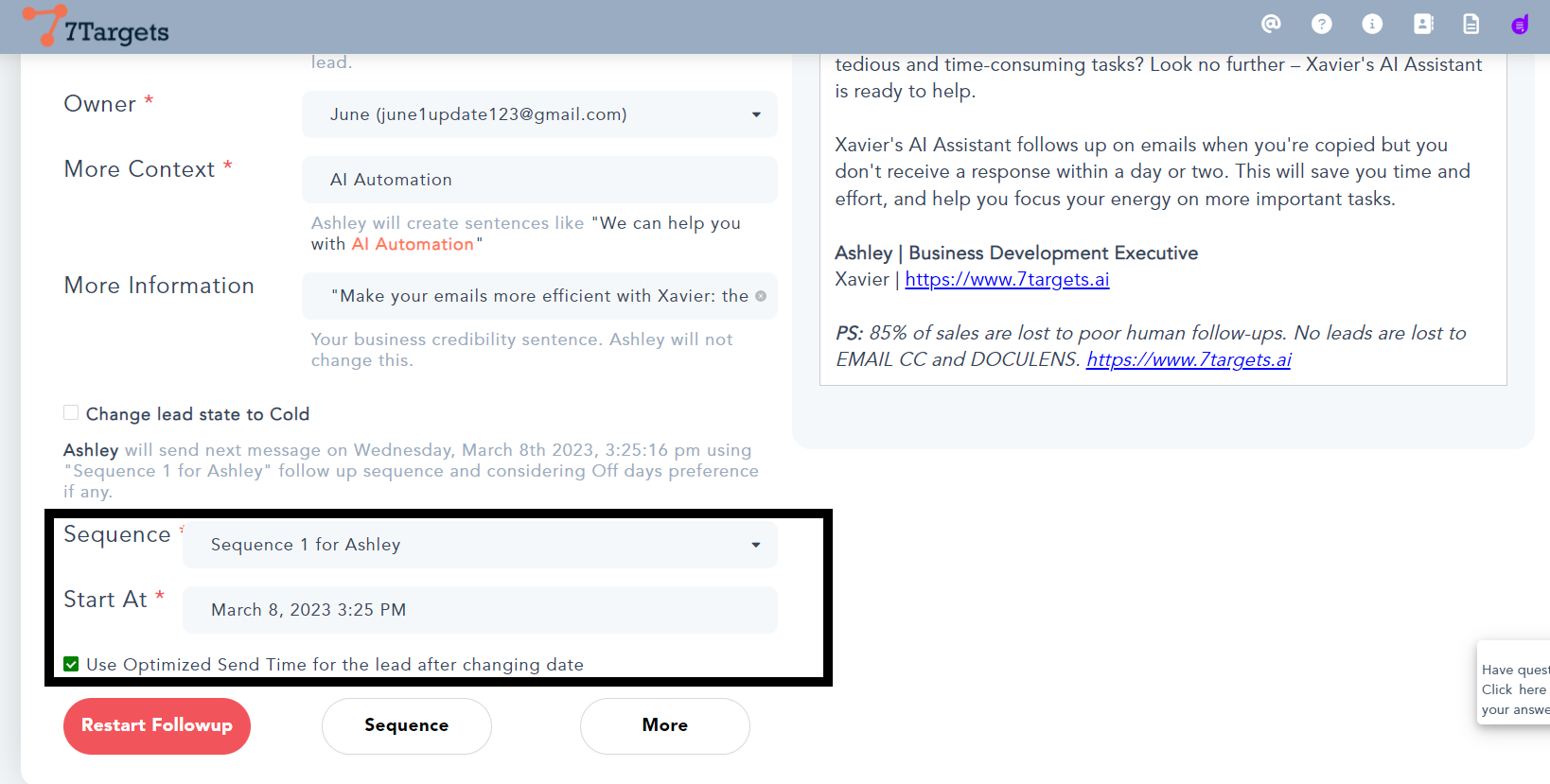
Click on the dropdown in the ‘Sequence’ row and choose a different sequence for your lead.
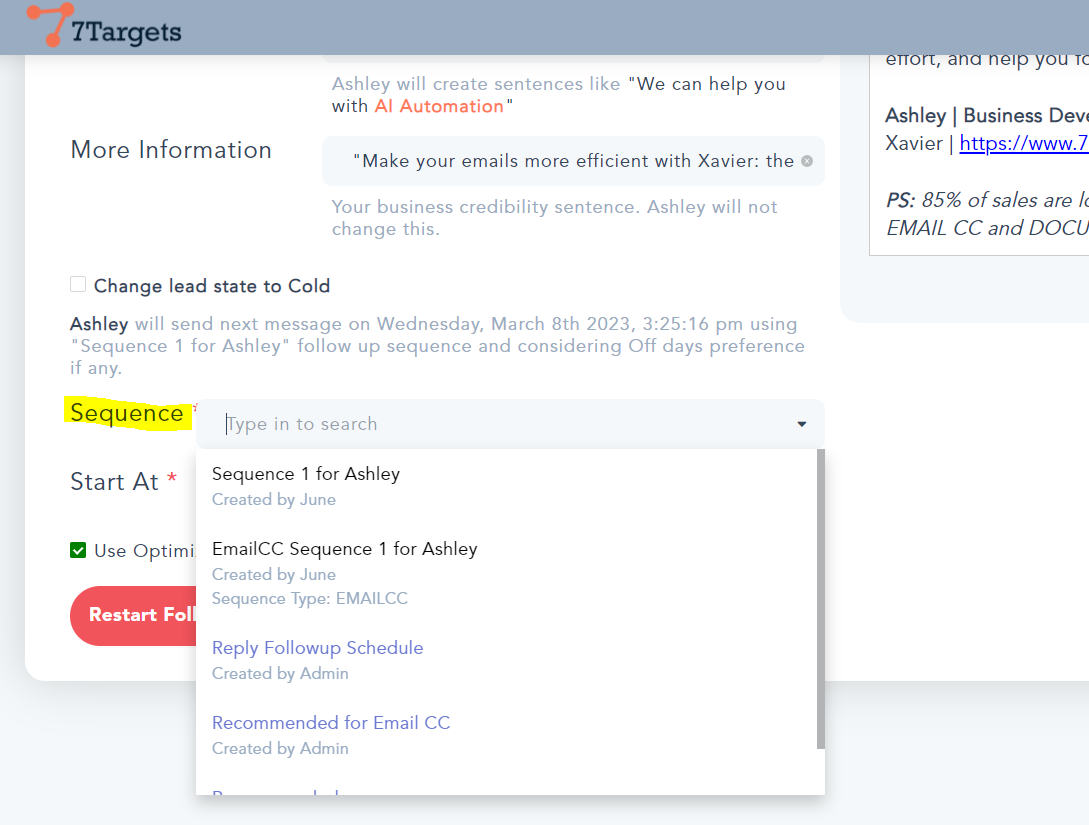
Click on ‘Restart Followup’ and the lead will be Restarted with a new Sequence.