How do I schedule different Leads to send emails on different date ?
When you want to schedule emails to go on pre-determined date for individual leads so that all leads won't be scheduled on single day.
Knowledge Base for 7Targets AI Sales Assistant aka Virtual Sales Assistant
At times you may want to lookup LinkedIn for multiple leads so that you can connect with them faster. This is easily possible in 7Targets. You do not have to do it one lead at a time.
Select all the leads from the page. It will not work for more than one page, i.e. 20 leads. So do not select all from the list, select only those seen in the page.
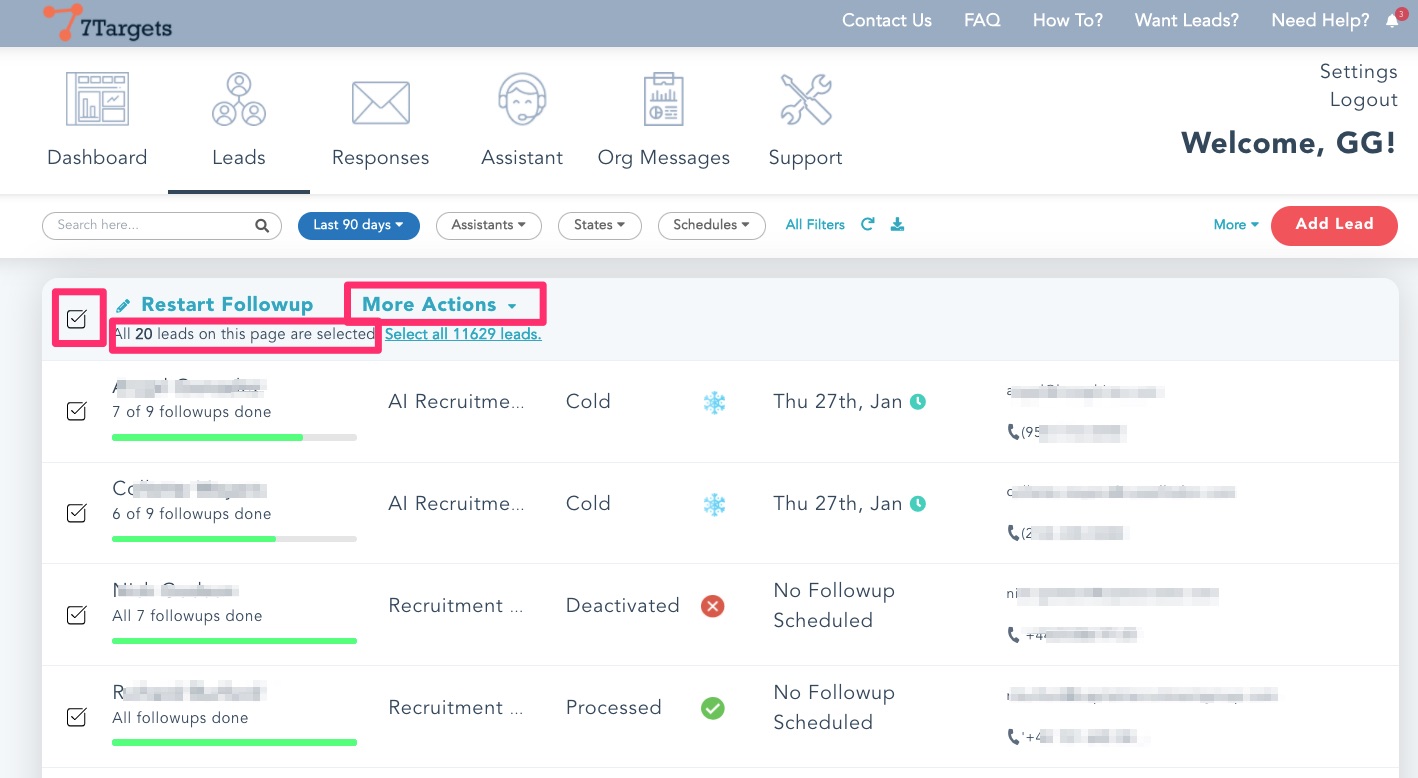
Then click on More Actions and click on the “Search LinkedIn” action
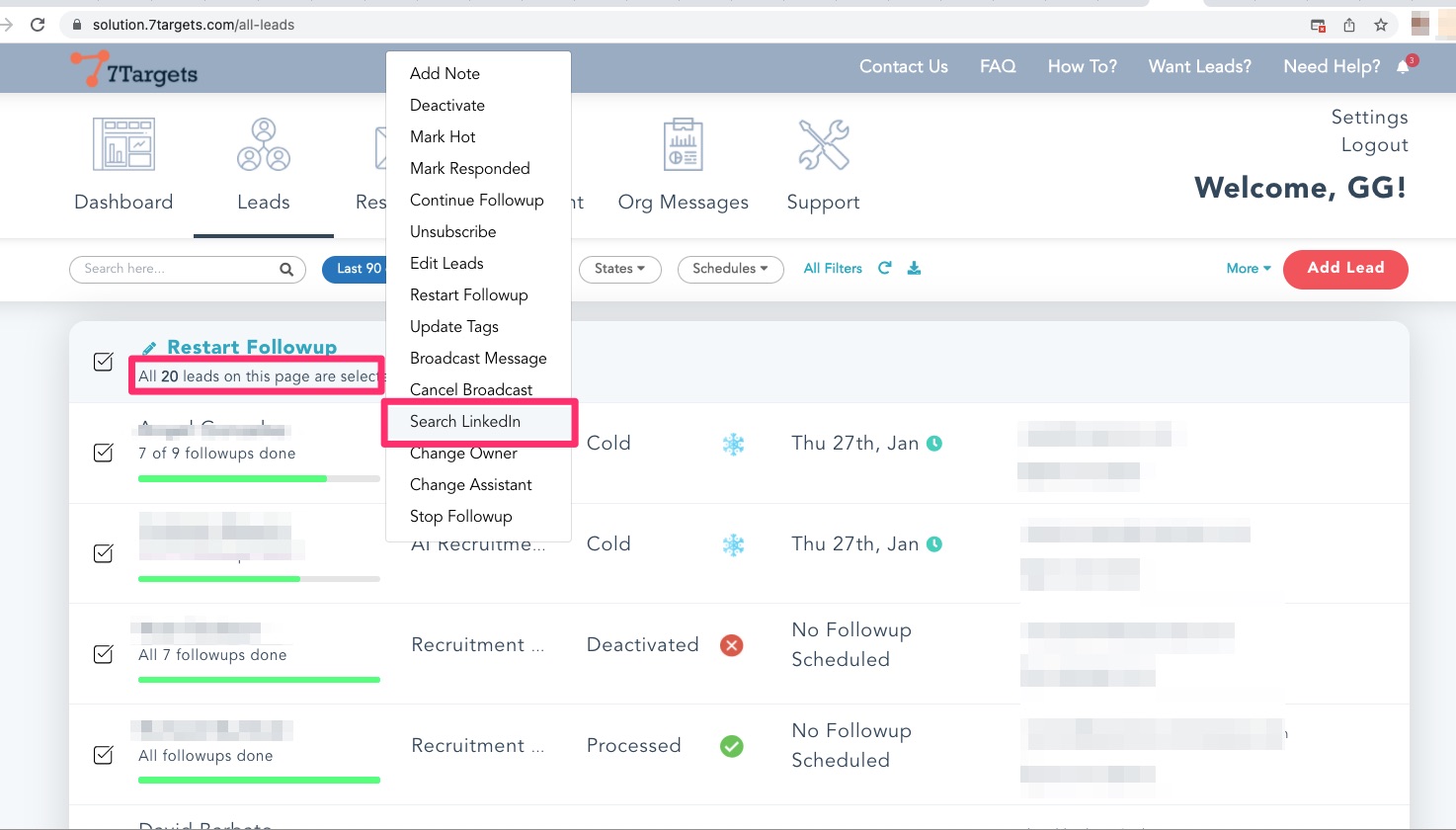 This is like clicking the linkedIn icon for each of the leads.
This is like clicking the linkedIn icon for each of the leads.
This will open new tab for each of the leads and search for them in LinkedIn. At times browser blocks opening so many tabs and you could see that, which you can unblock.
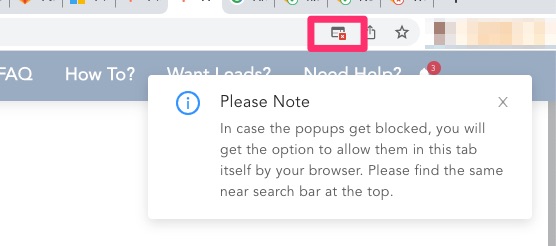
If you have any further doubts, you can directly mail us at info@7targets.com.