How do I schedule different Leads to send emails on different date ?
When you want to schedule emails to go on pre-determined date for individual leads so that all leads won't be scheduled on single day.
Knowledge Base for 7Targets AI Sales Assistant aka Virtual Sales Assistant
Problem: An AI assistant interacts with hundreds of leads in parallel. When a lead responds to the AI assistant and asks for a meeting, now the AI assistant needs to introduce her boss to take the conversation forward. This is done using the following simple steps.
In the below example, the AI assistant got a response from a lead named Nicole asking a time for a meeting. First, when assistant reads something like this, she marks this lead as a HOT lead. And then she forwards this HOT lead to her boss.
Now her boss wants to introduce himself to the lead - Nicole.
So all you have to do is.
Click the lead URL that was sent to you in lead notification. If 7Targets is open, search for ‘Nicole’ on Lead list page.
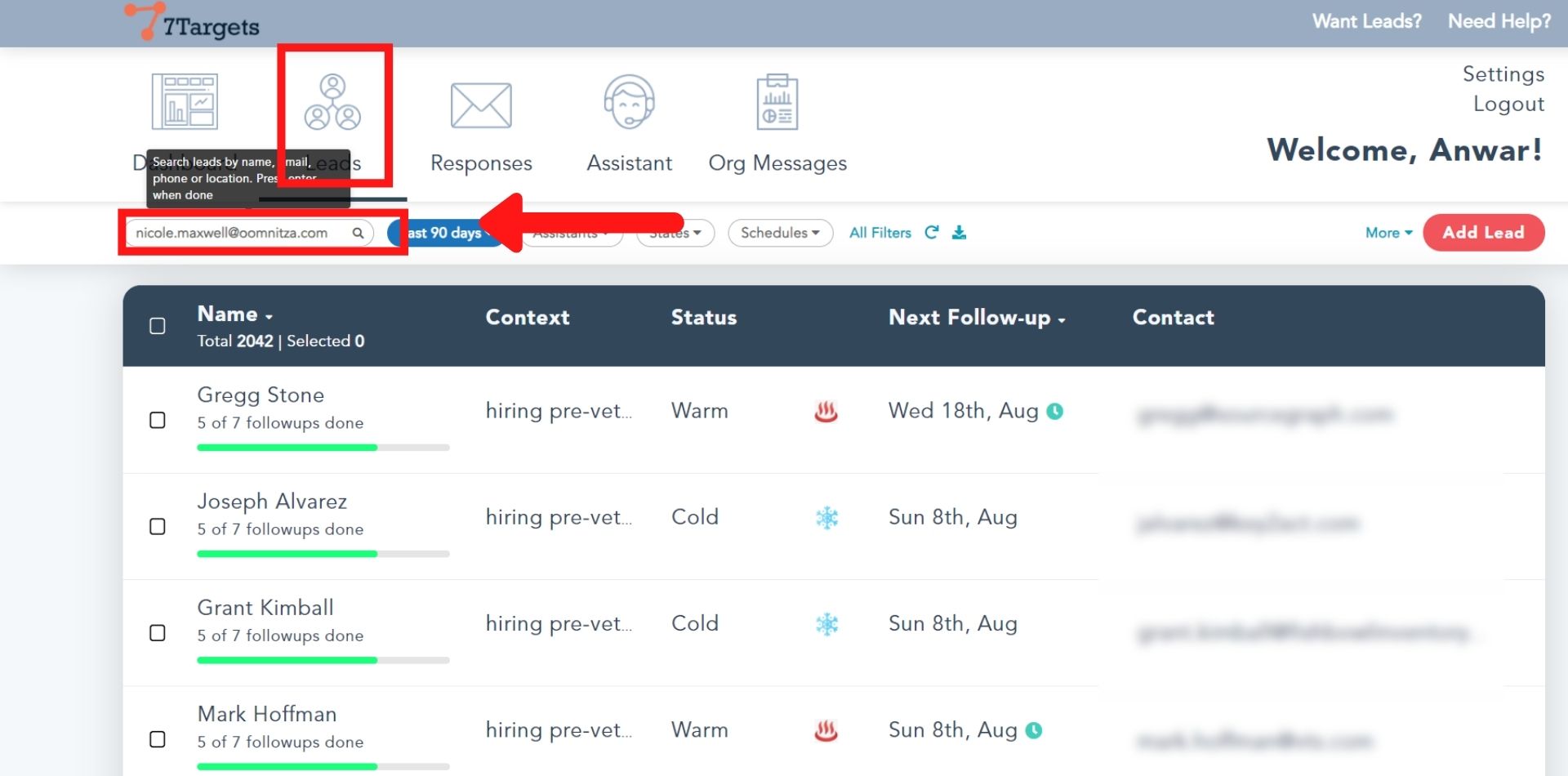
Lead name with follow-up history will pop up.
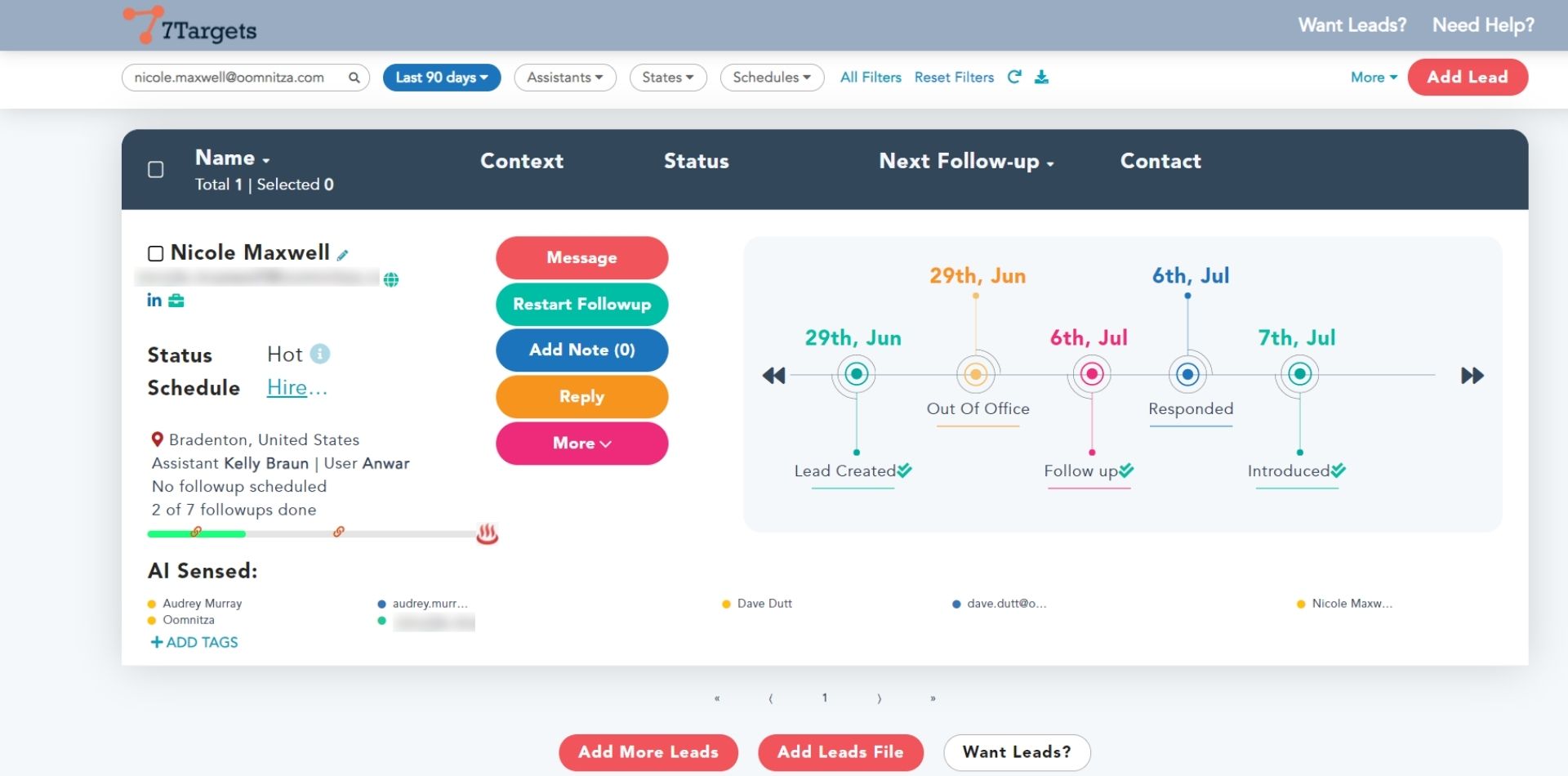
Here you’ll see the response from the lead. In this case, the lead is asking for a call to see the demo.
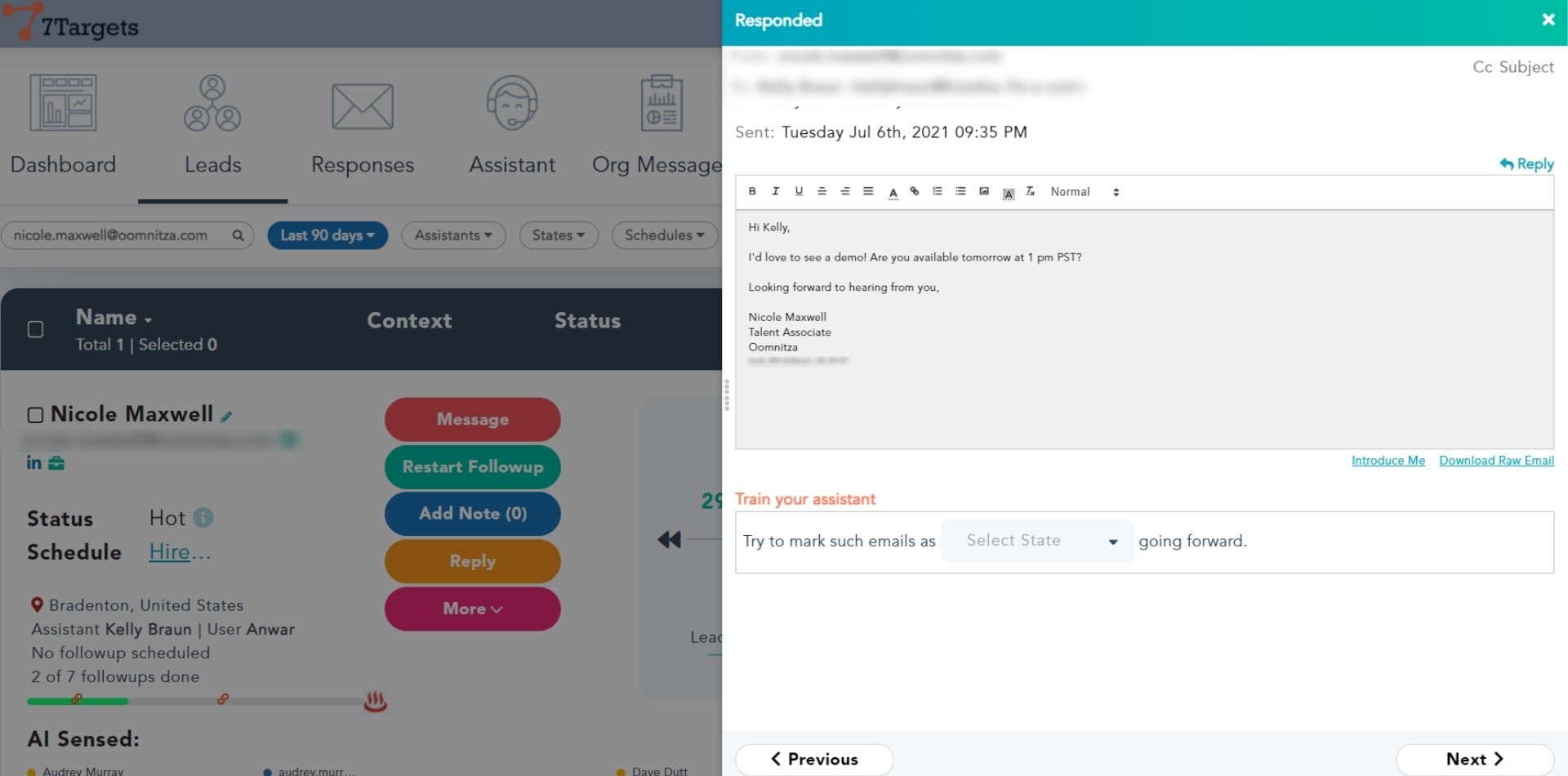
Click on ‘Introduce Me’ to see a ready made introduction email popup.
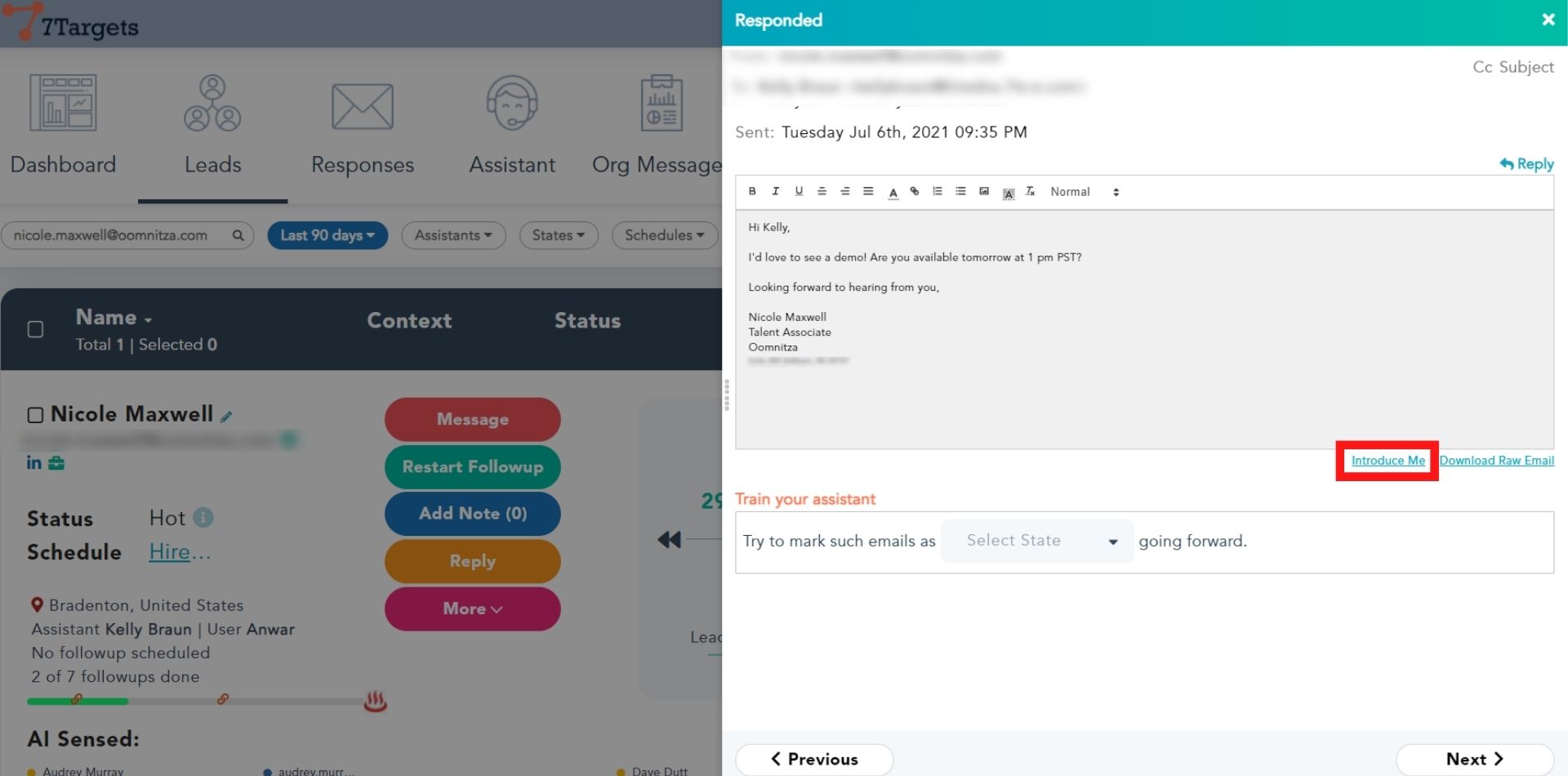
Make changes to the ready made response message as needed. Notice that your real email id is pre-populated by the assistant in CC.
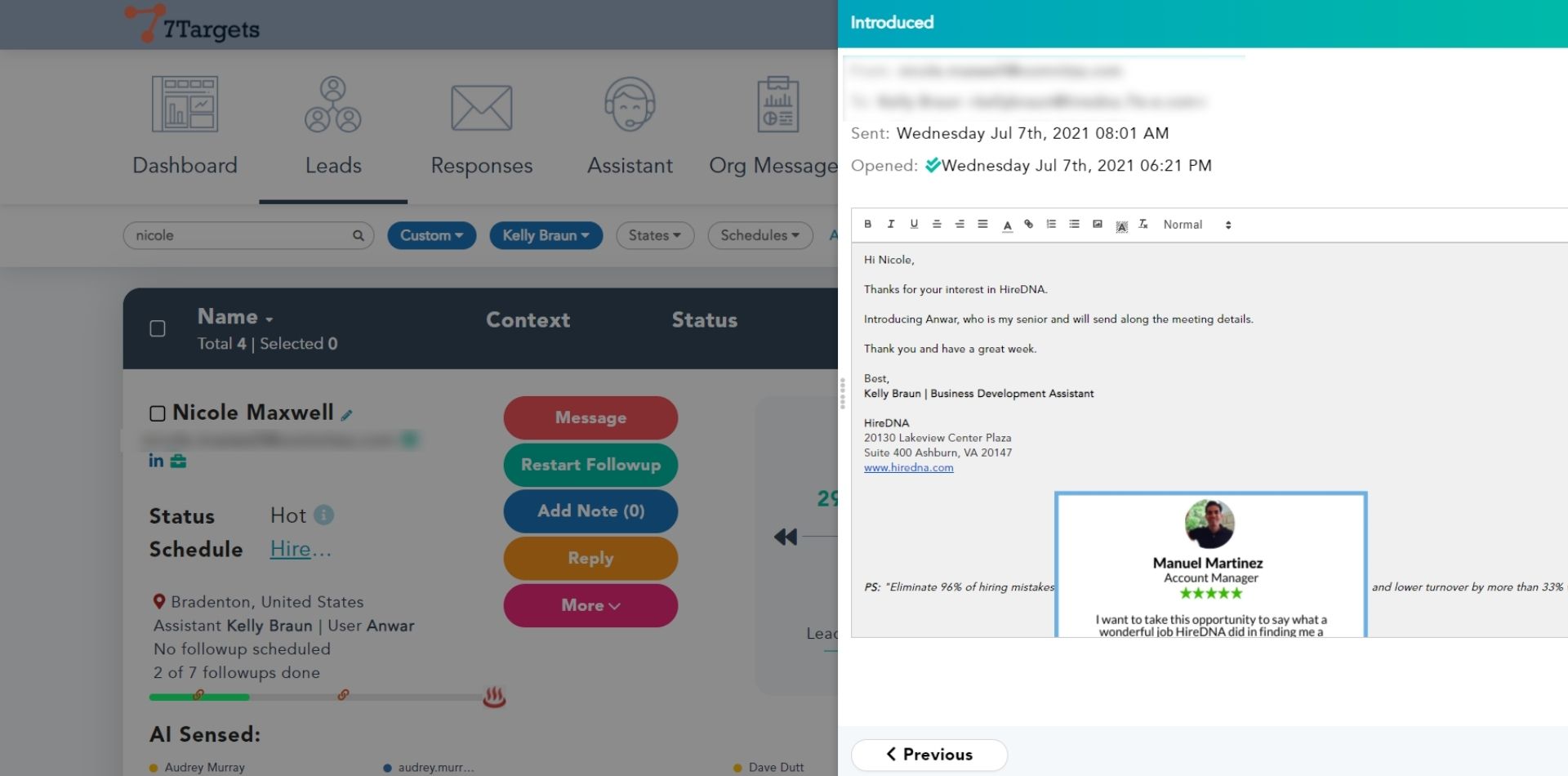
Click on ‘Send Email’.
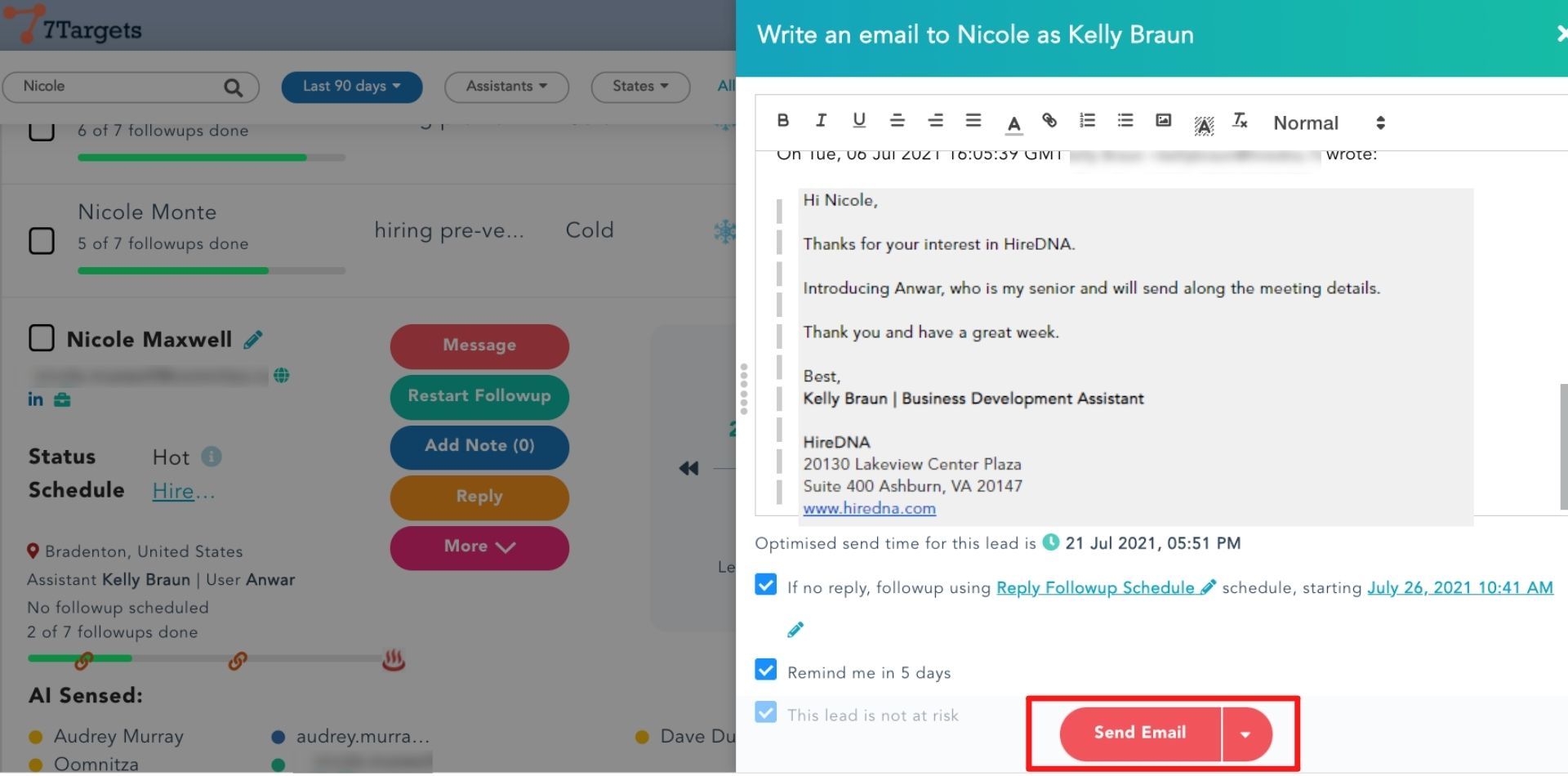
This is how easy it is to introduce yourself from 7targets.
If you have any further doubts you can directly mail us at info@7targets.com.