How do I schedule different Leads to send emails on different date ?
When you want to schedule emails to go on pre-determined date for individual leads so that all leads won't be scheduled on single day.
Knowledge Base for 7Targets AI Sales Assistant aka Virtual Sales Assistant
There are many scenarios where leads to whom you are sending emails move out of the company. 7Targets AI Assistant machine learning model has the capability to different such automated email responses and classify these leads for you.
You can then work on getting the new email address for these leads and these leads moving out to different company may be an opportunity for you to get a new/different customer.
Follow these simple steps to get a list of leads who have moved out.
After signing in your account, click on the Leads menu to see you lead list.
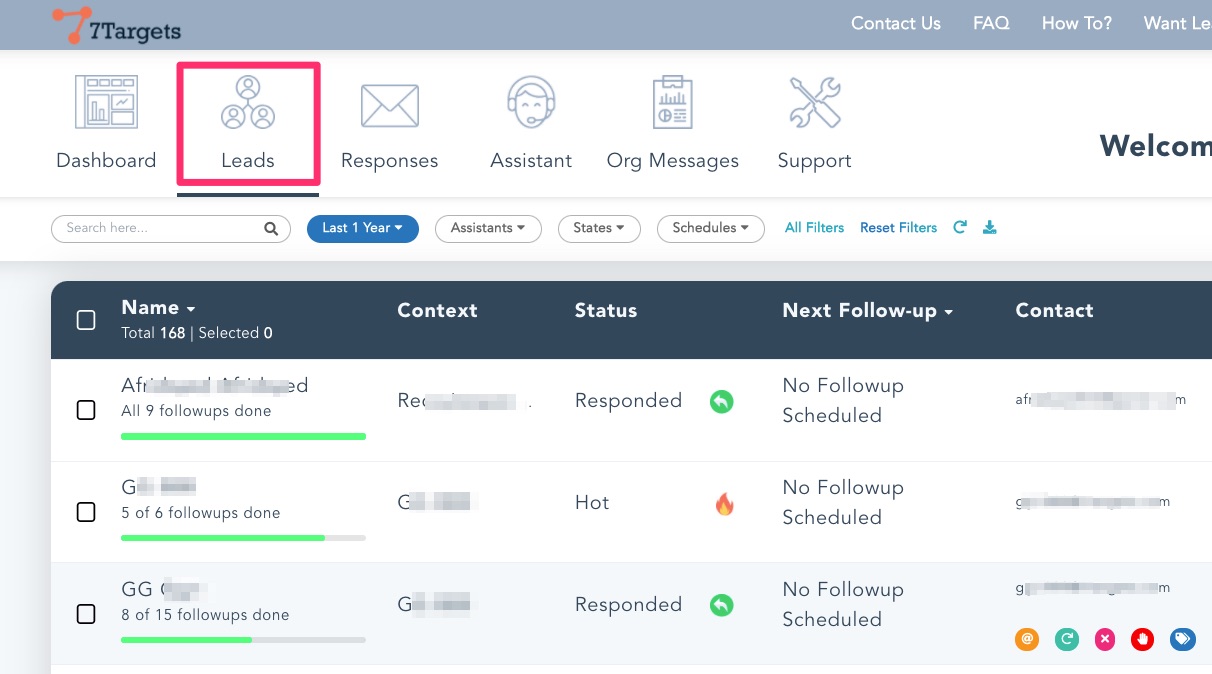
Click on the State Filter and select the Deactivated and MovedOut sub-state for it. The lead list you get can then be exported if required.
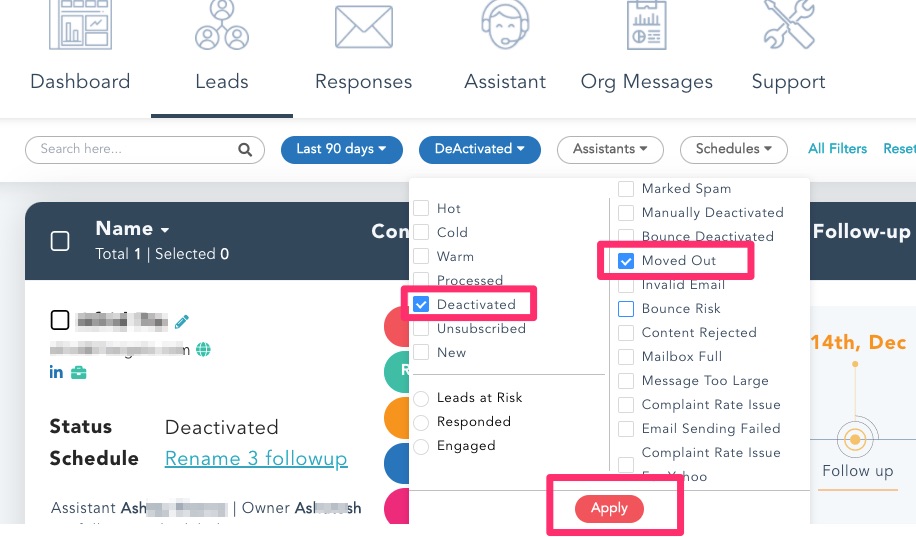
If you have any further doubts, you can directly mail us at info@7targets.com.