How do I schedule different Leads to send emails on different date ?
When you want to schedule emails to go on pre-determined date for individual leads so that all leads won't be scheduled on single day.
Knowledge Base for 7Targets AI Sales Assistant aka Virtual Sales Assistant
Follow the steps below to change assistant name
Click on the ‘Assistant’ tab.
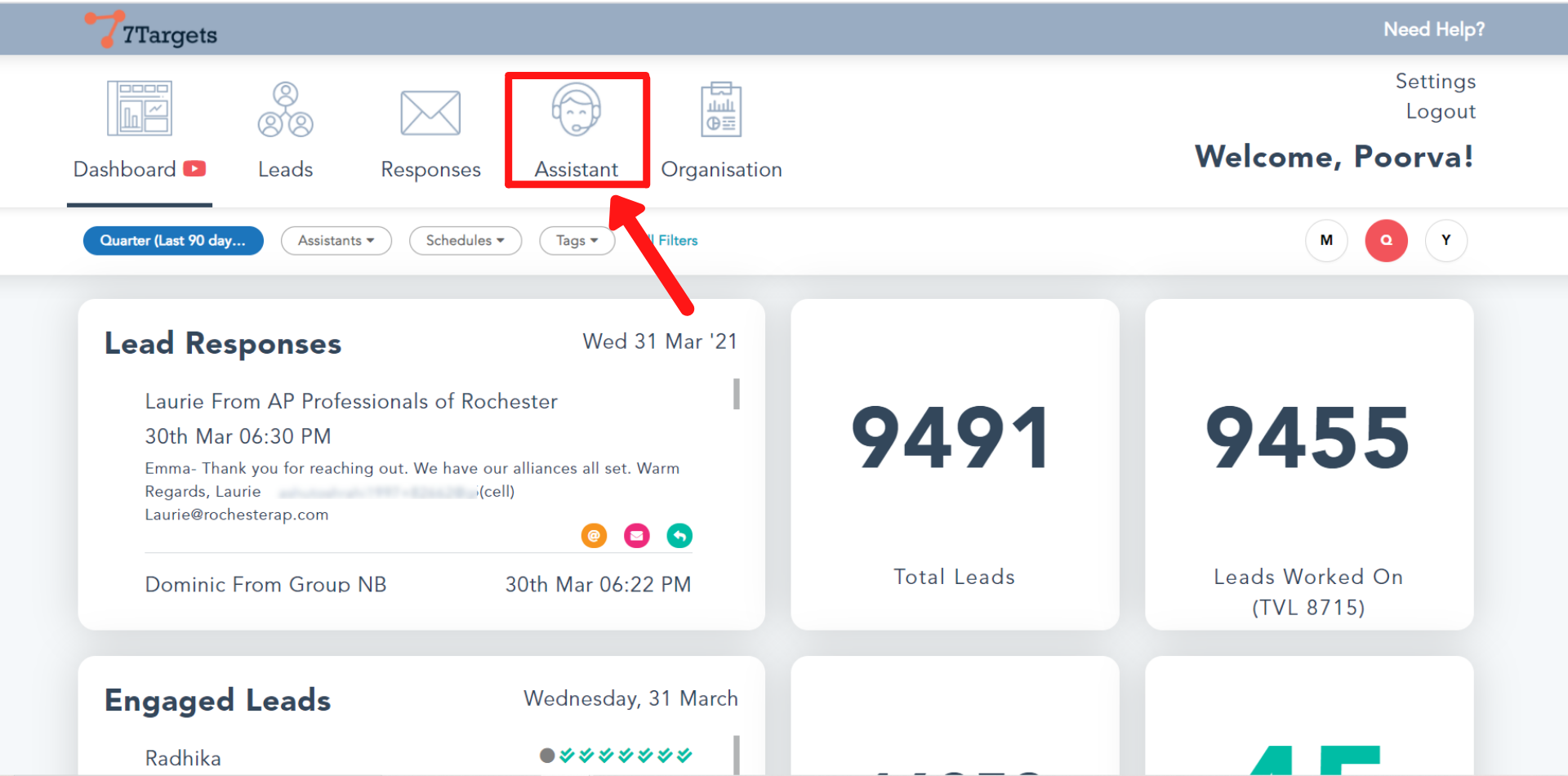
Select the ‘Edit Assistant’ option as shown.
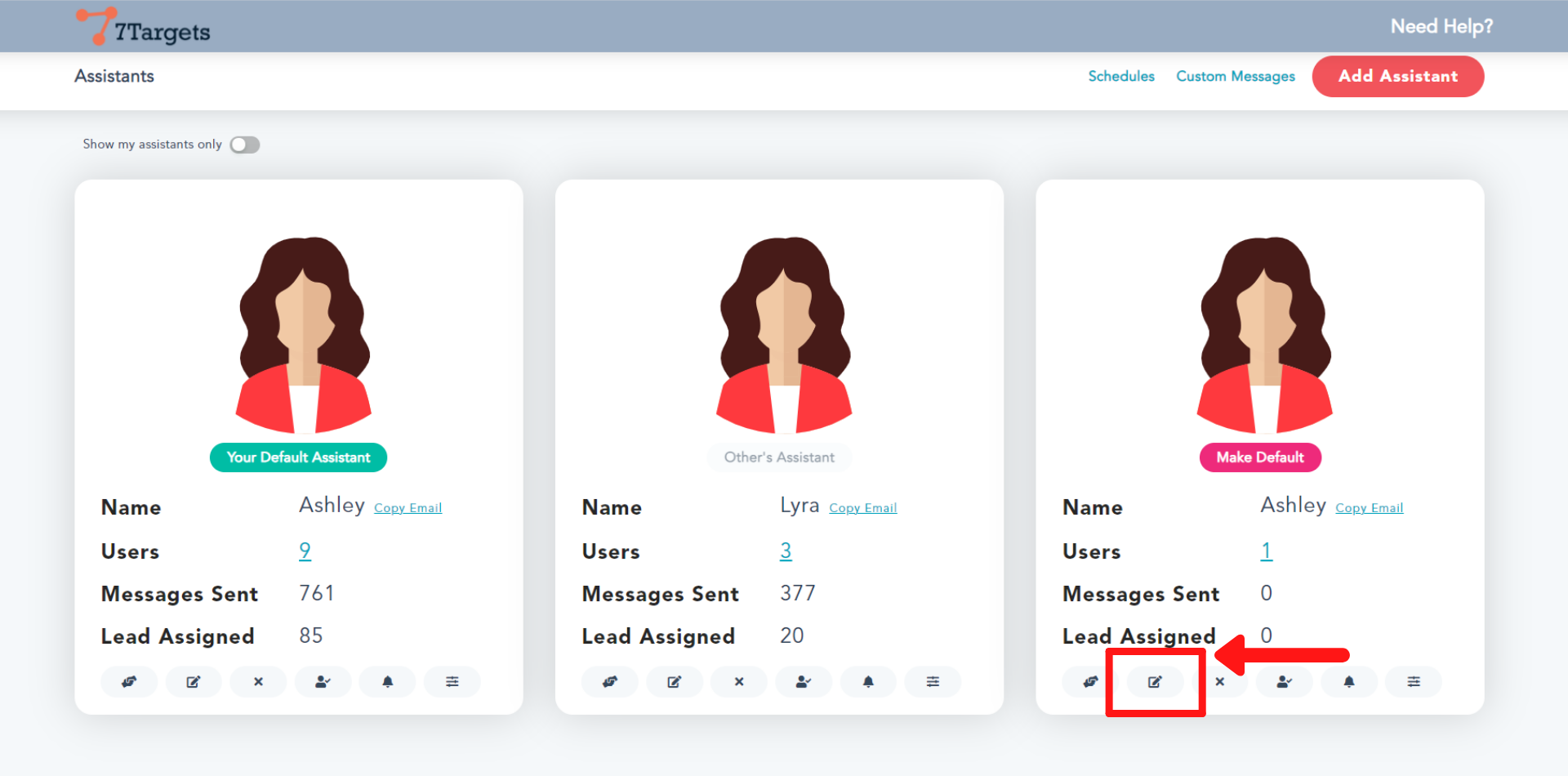
In the ‘Name’ field you can change the name of the assistant. Make sure you change email id of the assistant to reflect the name.
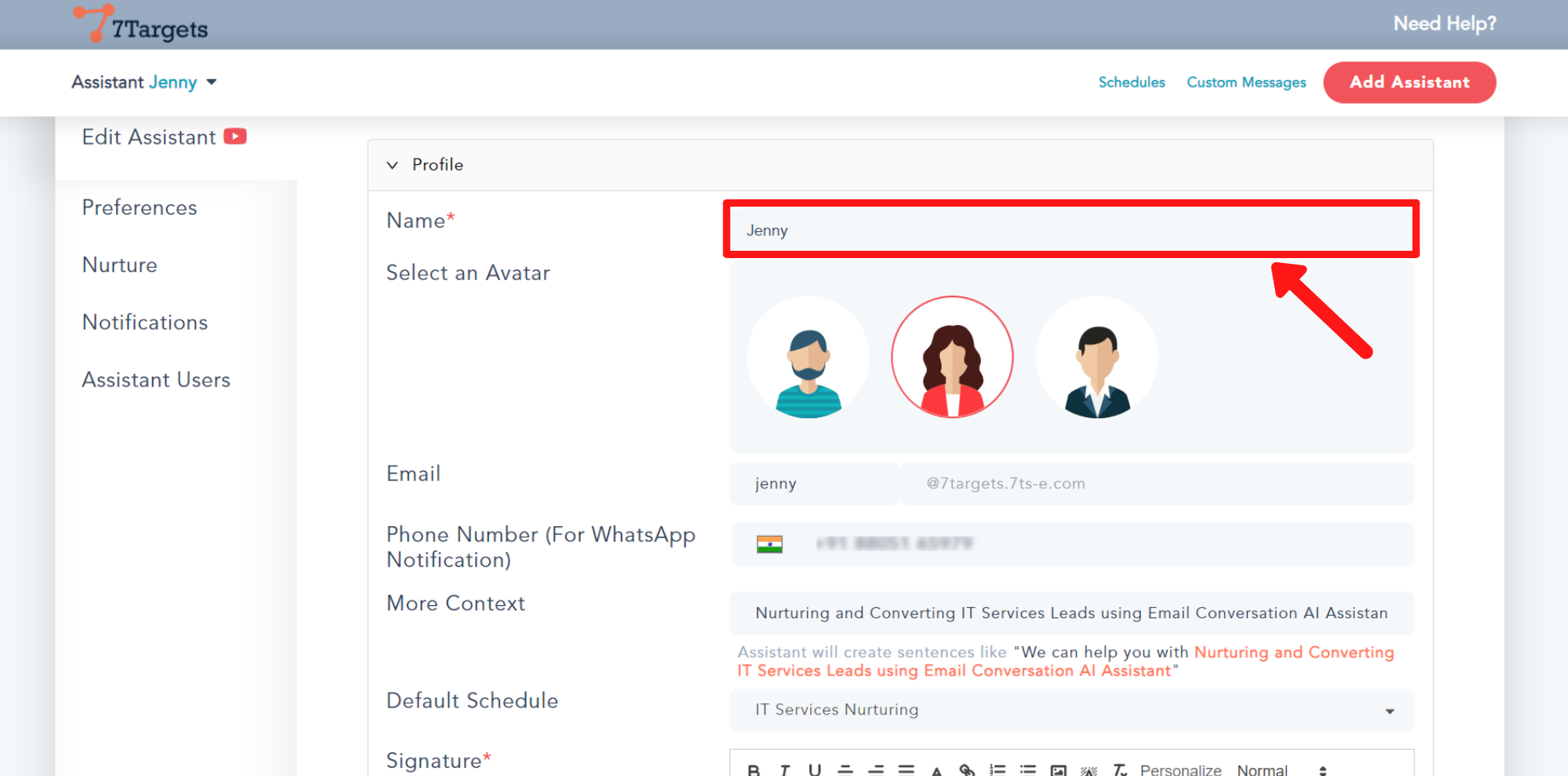
In the ‘Email’ field you can edit the email address of the assistant.
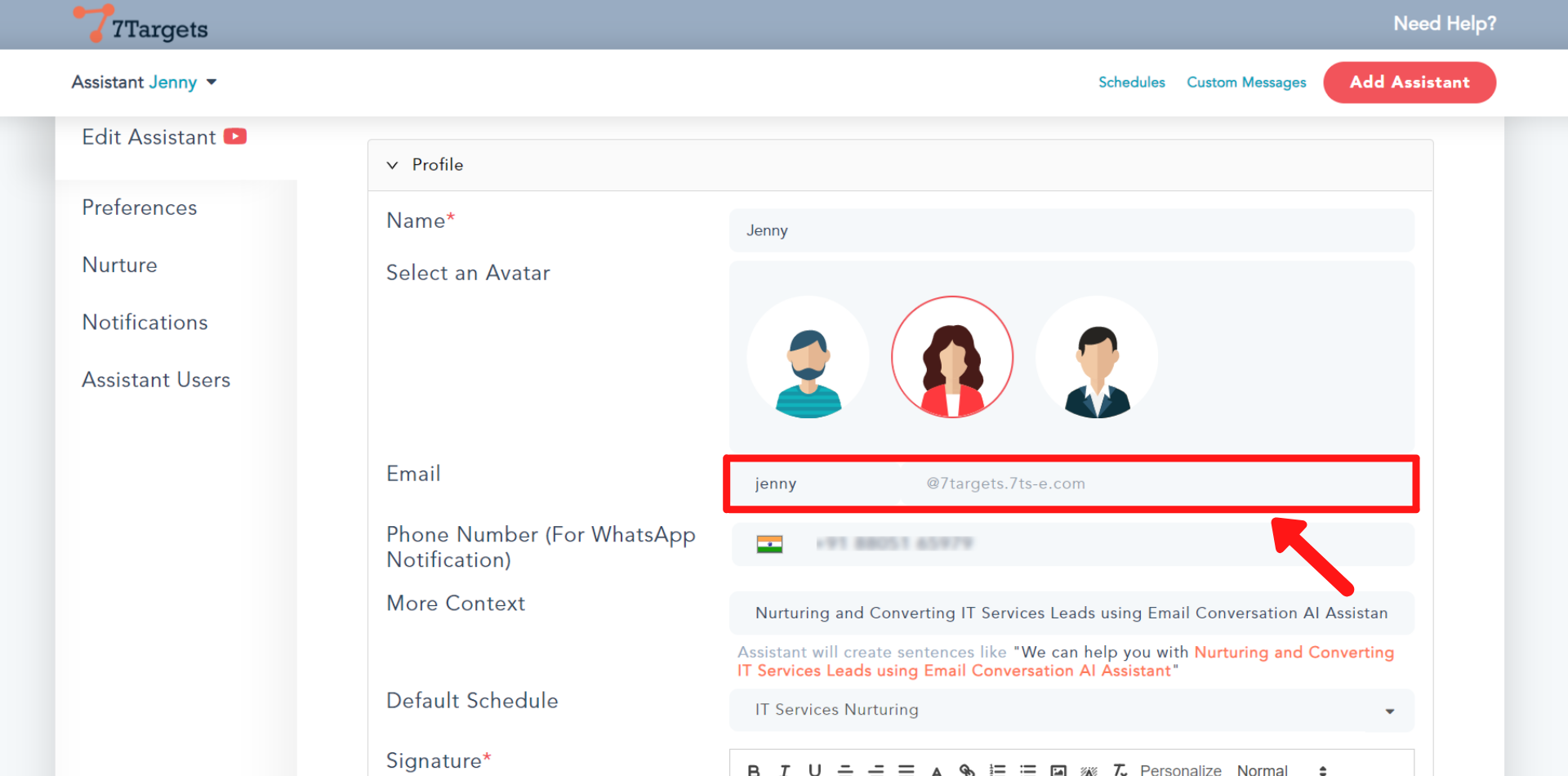
Update name in the ‘Signature’ as well.
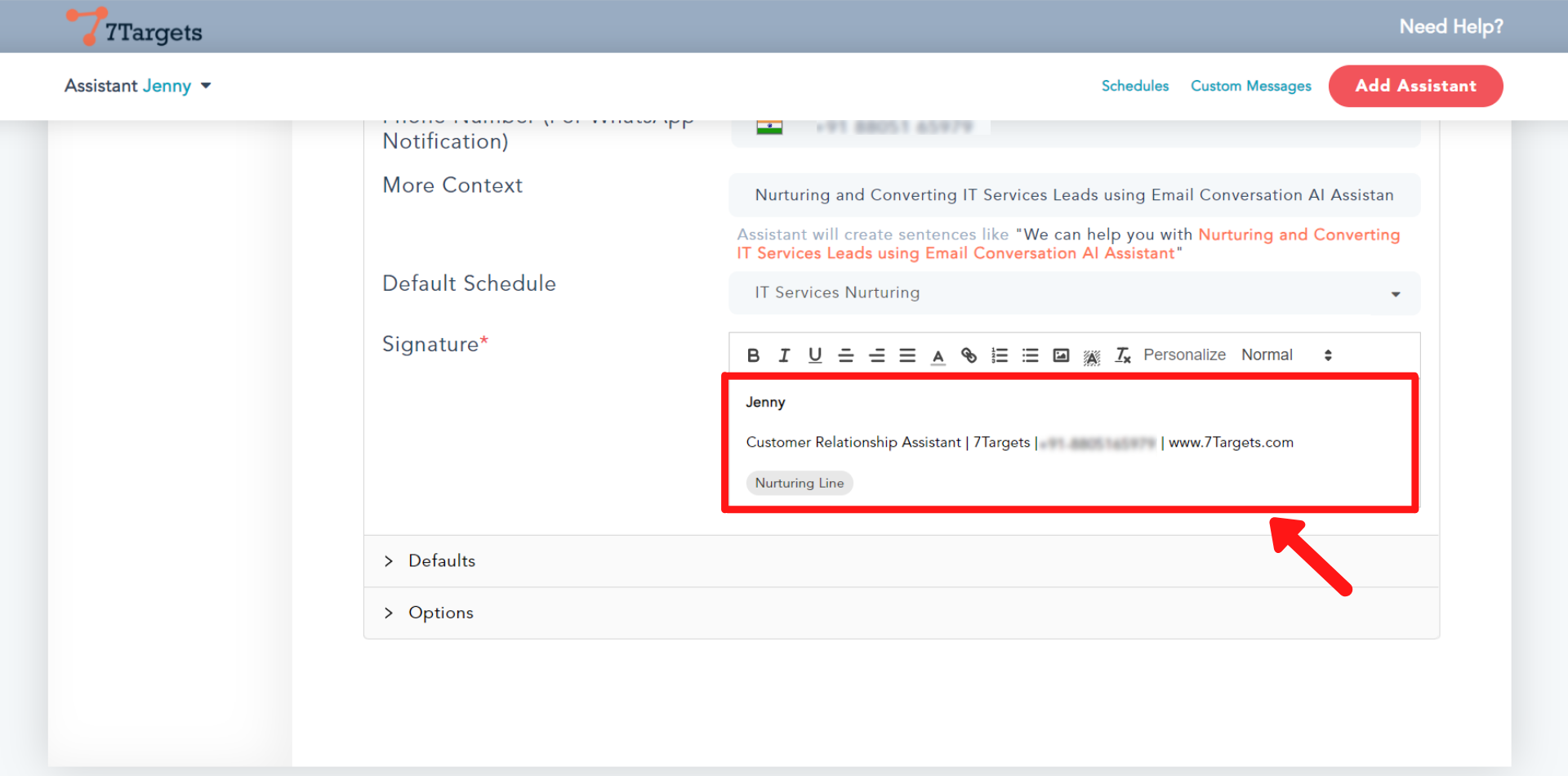
After making all the changes, click on the ‘Save’ button.
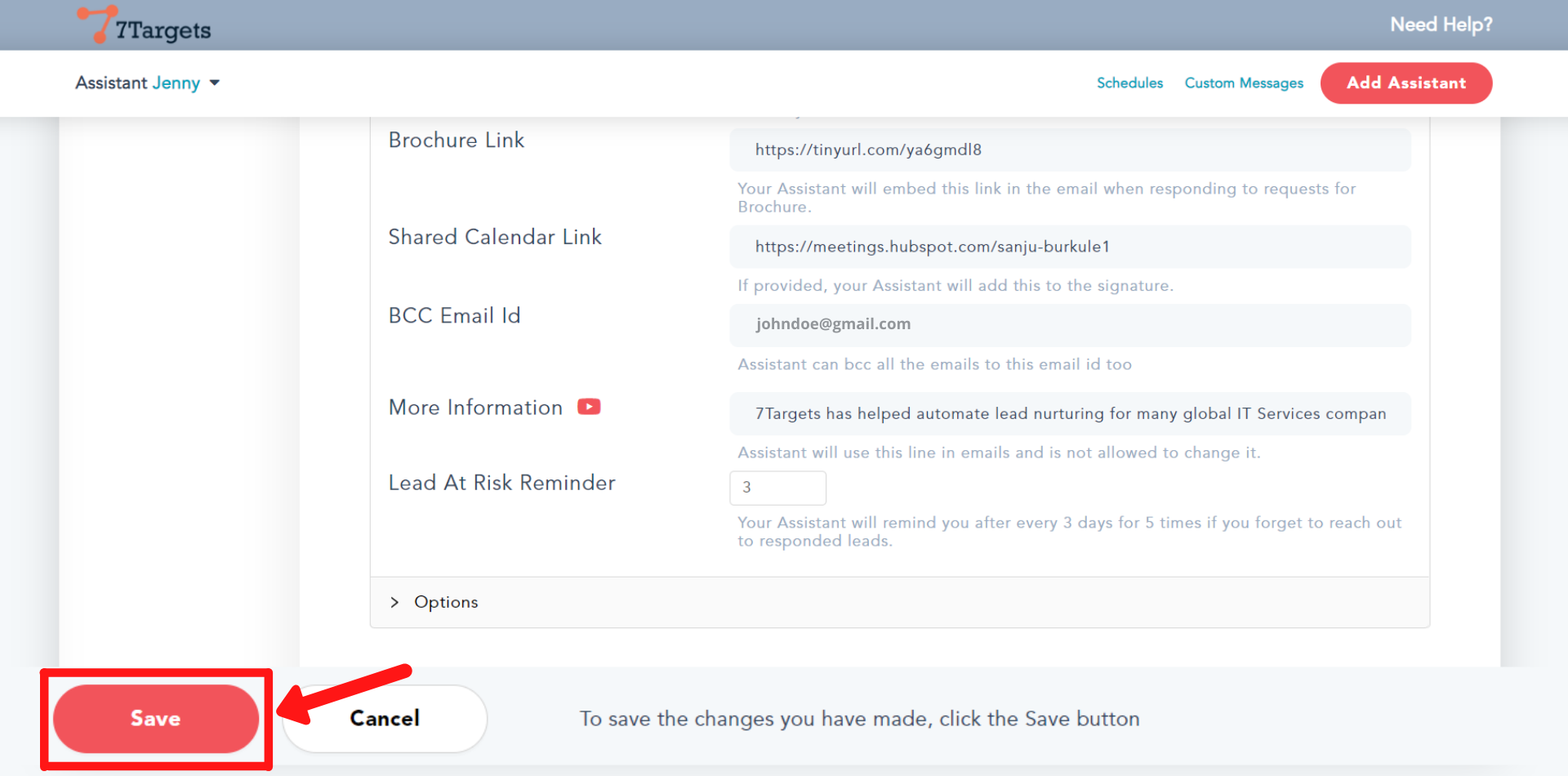
If you have any further doubts you can directly mail us at info@7targets.com.