How do I schedule different Leads to send emails on different date ?
When you want to schedule emails to go on pre-determined date for individual leads so that all leads won't be scheduled on single day.
Knowledge Base for 7Targets AI Sales Assistant aka Virtual Sales Assistant
Sometimes, you might want to include a call-to-action (CTA) image in your email and link it to a specific URL. This is indeed possible. Ensure that the image resembles a button and contains the appropriate text.
In the Custom Message section, when creating or opening a custom message, you’ll find an Image Icon. Clicking on this icon will open a popup that allows you to select the image you wish to hyperlink to a URL.
Make sure to upload an image that looks like a button with suitable text. After uploading, select the image and then click on the Attach Link button. In the text box that appears, enter the desired URL and click ‘Save.’
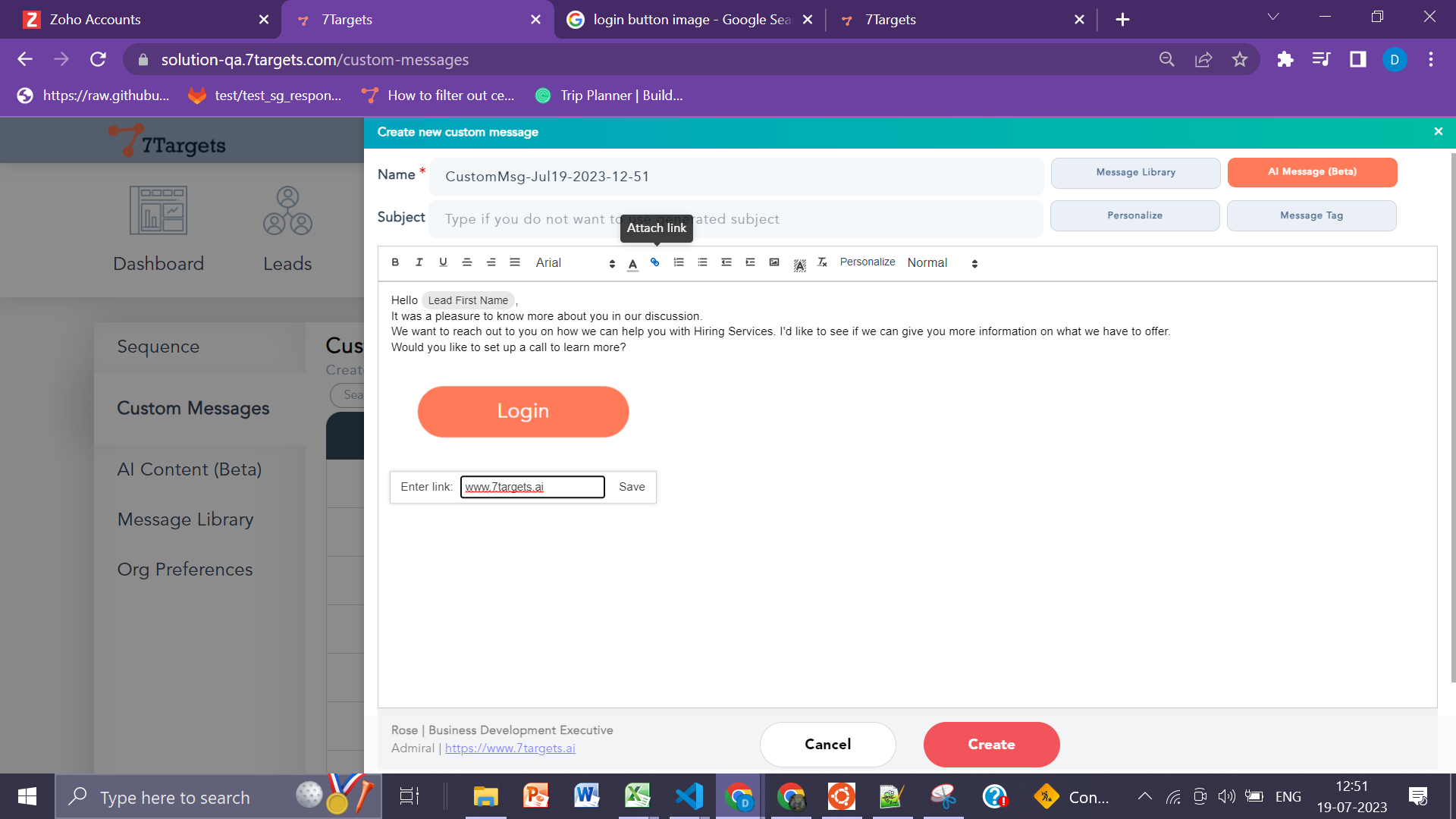
To confirm everything is working as intended, send a test email. Once tested, your setup is complete.
You can also refer to the above Video on this page.